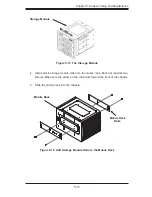SC748 Chassis Manual
5-8
Drive Tray
Release Tab
Adding Peripheral Drives (DVD-ROM, CD-ROM, Floppy Drive, etc.) to the
Drive Trays
Open the chassis cover.
1.
Locate the drive tray release tab for the slot you want to place the peripheral
2.
drive.
Push the drive tray toward the front of the chassis.
3.
Figure 5-8: Remove Drive Tray
Содержание SC748 Series
Страница 1: ...SC748TQ R1000 B SC748TQ R1200 B SC748S R1000 B USER S MANUAL 1 0 SC748 Chassis Series SUPER...
Страница 57: ...SC748 Chassis Manual 6 10 Figure 6 7 Installing the Chassis into a Rack...
Страница 63: ...SC748 Chassis Manual A 4 Notes...
Страница 65: ...SC748 Chassis Manual B 2 Notes...
Страница 89: ...D 9 CSE M35S CSE M35T1 Mobile Rack Specifications Notes...