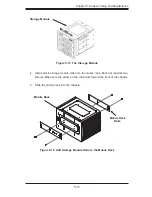SC748 Chassis Manual
5-20
5-7 Installing the Air Shroud
Figure 5-21B: AMD
CPU Air Shroud
Air shrouds concentrate airflow to maximize fan efficiency. The SC748 chassis air
shroud does not require screws to set it up.
The SC748 chassis supports two different air shroud designs, one for AMD CPUs
and, and another for Intel CPUs.
AMD CPU Users
- The air shroud for use with AMD CPUs includes tabs that can
be removed if motherboard components prevent the air shroud from fitting securely.
Remove tabs only if necessary.
Intel CPU Users -
The air shroud for use with Intel CPUs does not require any
additional modification.
Installing the Air Shroud
Remove the chassis cover.
1.
Place air shroud in your chassis with the fan side touching the edge of the
2.
two fans closest to the power supply. The other side should cover both of the
rear fans.
Replace the chassis cover.
3.
Figure 5-21A: Intel
CPU Air Shroud
Содержание SC748 Series
Страница 1: ...SC748TQ R1000 B SC748TQ R1200 B SC748S R1000 B USER S MANUAL 1 0 SC748 Chassis Series SUPER...
Страница 57: ...SC748 Chassis Manual 6 10 Figure 6 7 Installing the Chassis into a Rack...
Страница 63: ...SC748 Chassis Manual A 4 Notes...
Страница 65: ...SC748 Chassis Manual B 2 Notes...
Страница 89: ...D 9 CSE M35S CSE M35T1 Mobile Rack Specifications Notes...