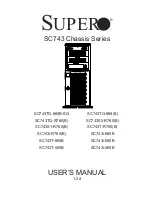SC743 Chassis Manual
2-4
Use a grounded wrist strap designed to prevent static discharge.
•
Keep all components and printed circuit boards (PCBs) in their antistatic bags
•
until ready for use.
Touch a grounded metal object before removing any board from its antistatic
•
bag.
Do not let components or PCBs come into contact with your clothing, which may
•
retain a charge even if you are wearing a wrist strap.
Handle a board by its edges only; do not touch its components, peripheral chips,
•
memory modules or contacts.
When handling chips or modules, avoid touching their pins.
•
Put the backplane and peripherals back into their antistatic bags when not in
•
use.
For grounding purposes, make sure your computer chassis provides excellent
•
conductivity between the power supply, the case, the mounting fasteners and
the serverboard.
Содержание SC743i-465B
Страница 19: ...3 5 Chapter 3 Chassis Components Power Fail Indicates a power failure to the system s power supply units...
Страница 20: ...SC743 Chassis Manual 3 6 Notes...
Страница 42: ...SC743 Chassis Manual 4 22 Notes...
Страница 48: ...SC743 Chassis Manual 5 6 Figure 5 3 Mounting the Chassis into a Rack Inner Rails Outer Rail Assemblies...
Страница 64: ...SC743 Chassis Manual C 10 Notes...
Страница 103: ...F 9 Appendix F SATA 743 Backplane Specifications Notes...