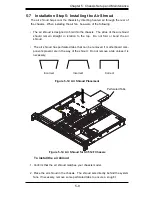5-1
Chapter 5: Chassis Setup and Maintenance
Chapter 5:
Chassis Setup and Maintenance
5-1 Overview
This chapter covers the steps required to install components and perform
maintenance on the chassis. The only tool you will need to install components and
perform maintenance is a Phillips and fl athead screwdriver. Print this page to use
as a reference while setting up your chassis.
General Maintenance
General Maintenance: Systems Fans
General Maintenance: Replace Power Supply
5-2 Installation Steps
Step 1:
Remove Chassis Cover
Step 2:
Install Hard Drive
Step 3: Install Motherboard (includes I/O Shield and Expansion Card Slot
setup)
Review the warnings and precautions listed in the manual be-
fore setting up or servicing this chassis. These include infor-
mation in Chapter 2: System Safety and the warning/precau-
tions listed in the setup instructions.
!
Certain motherboards and heatsinks may not be compatible
with this chassis. Before installation, review the motherboard
installation procedures in this chapter.
!
Содержание SC512F Series
Страница 4: ...SC512 Chassis Manual iv Notes ...
Страница 6: ...SC512 Chassis Manual vi Notes ...
Страница 10: ...SC512 Chassis Manual x Notes ...
Страница 14: ...SC512F Chassis Manual 1 4 Notes ...
Страница 24: ...Chassis Manual 4 4 Notes ...
Страница 40: ...Chassis Manual 5 16 Notes ...
Страница 47: ...6 7 Chapter 6 Rack Installation 2 3 Figure 6 4 Installing the Outer Rails to the Server Rack 3 ...
Страница 51: ...1 Appendicies Appendicies Appendix A Compatible Cables Appendix B SC512F Power Supply Specifications ...
Страница 52: ...Appendicies 2 Notes ...
Страница 56: ...Chassis Manual A 4 Notes ...
Страница 58: ...Chassis Manual B 2 Notes ...