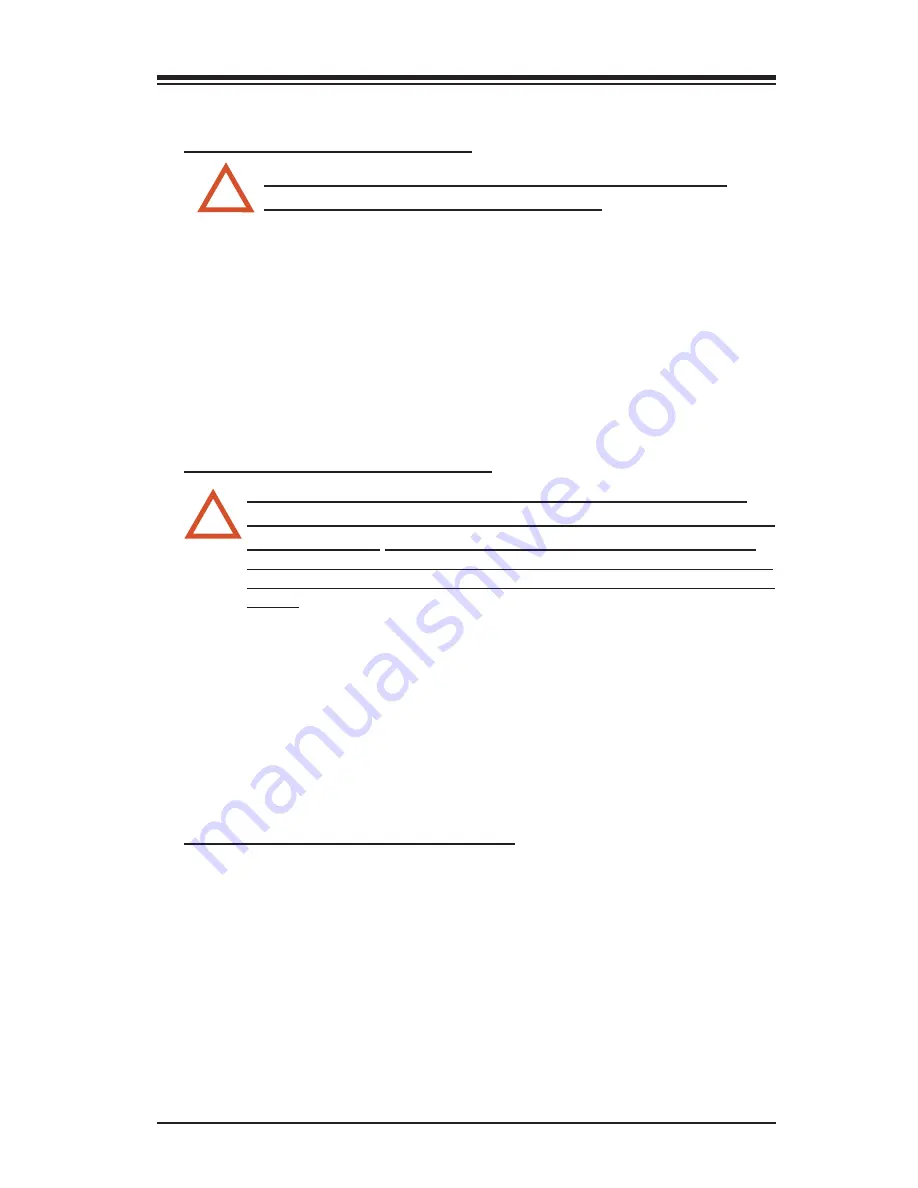
1-5
Chapter 1: Safety Information and Technical Specifi cations
1-3. General Safety Guidelines
Warning!!
Follow the guidelines below to avoid possible
damage to the system or injury to yourself:
To avoid injuries to your back, be sure to use your leg muscles, keep your
back straight, and bend your knees, when lifting the system.
After removing the components or chassis covers from the system, place
them on a table for safeguard.
Avoid wearing loose clothing to preventing it from coming into contact with
electrical circuits or being pulled into a cooling fan.
The handles are for sliding the chassis in and out of the racks only. Do
not carry the chassis by the handles.
1-4. Operation Safety Guidelines
1. Make sure that all components and devices are securely fastened on the chassis
and there are no loose parts/screws inside the chassis.
2. Make sure that all cables are properly connected to the connectors and ports.
3. Use the original screws or fasteners to install the covers to the chassis.
4. Be sure to lock to the chassis or the system to prevent unauthorized access.
5. Please follow the procedures listed in Chapter 2 to install or remove components
to or from the SC512.
1-5. An Important Note to the User:
All images and graphics shown in this manual were based upon the latest chas-
sis Revision available at the time of publishing. The chassis you’ve received may
or may not look exactly the same as the graphics shown in this manual.
•
•
•
•
!
!
Warning:
For proper cooling, make sure to install all chassis covers
before turning on the system. If this rule is not strictly followed, warranty
may become void.
Do not open the casing of a power supply. Power
supplies can only be accessed and serviced by a qualifi ed technician of
the manufacturer. Be sure to follow the steps below to install the chassis
covers:





































