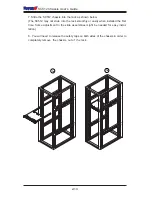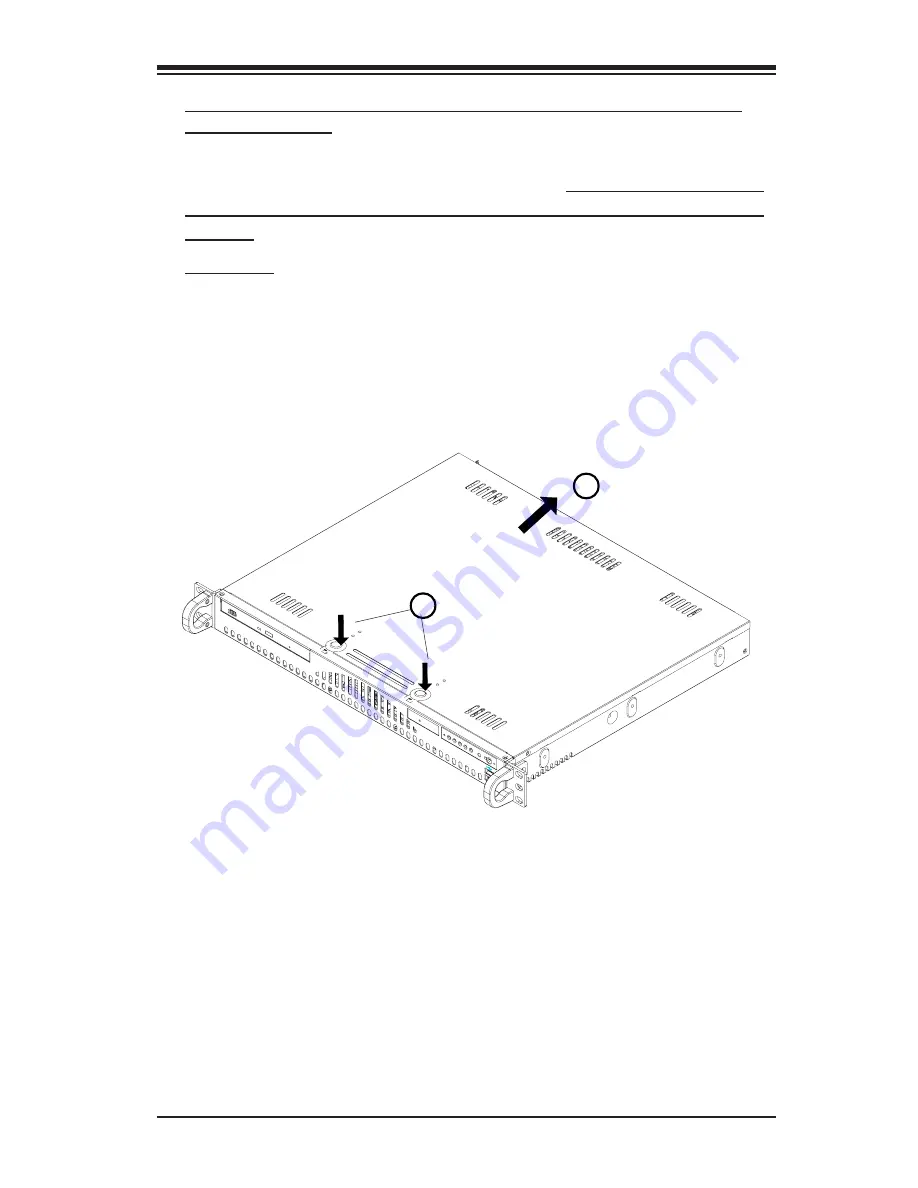
2-5
Chapter 2: Chassis Description and Installation Instructions
C. Removing the Top Chassis Cover and the HDD Tray Bracket
from the chassis
Before installing a hard drive into the chassis, you need to remove the top
cover and the HDD tray bracket from the chassis.
(*Note: Removing the
top cover when the system is running will degrade thermal perfor-
mance.)
Procedures
1. Press the two tabs on the top cover to release the cover from the locking
position.
2. Once the top cover is loosened, slide it out of the chassis.
1
2