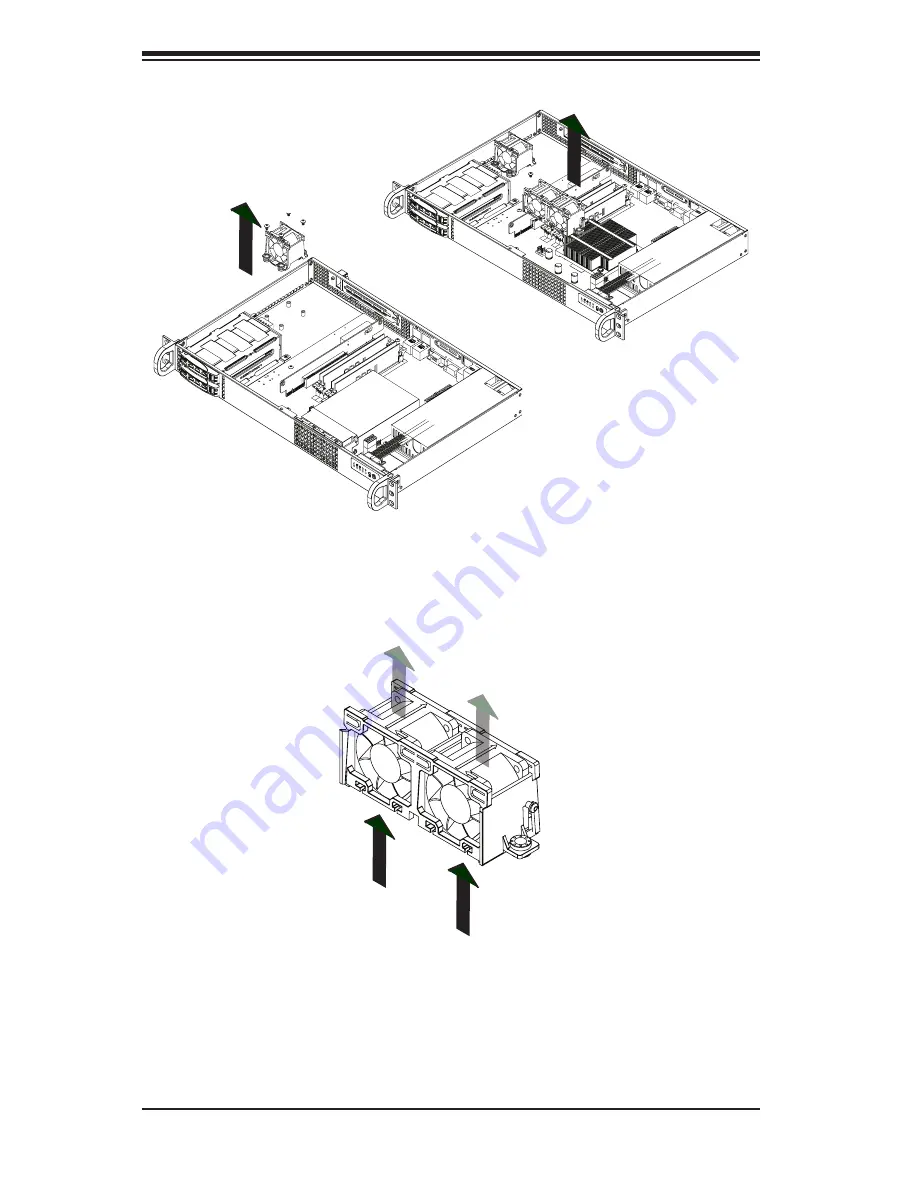
SC510 Chassis Manual
4-12
Figure 4-12: Removing the Fan Housings from the Chassis
or
To remove the fans from the fan housing, gently push
6.
upwards
on the fan
from the
underside
of the fan housing. Gently ease the fan out of the top of
the fan housing
Figure 4-13: Removing Fans from Fan Housings
Slide the replacement fan
7.
upwards through the bottom of the fan housing
.
Reconnect the fan wiring and replace the fan housing in the chassis using the
8.
mounting screws previously set aside.
Содержание SC510T-200B
Страница 1: ...SC510T Chassis Series SC510T 200B SUPER USER S MANUAL 1 0 ...
Страница 38: ...SC510 Chassis Manual A 4 Notes ...
Страница 40: ...SC510 Chassis Manual B 2 Notes ...











































