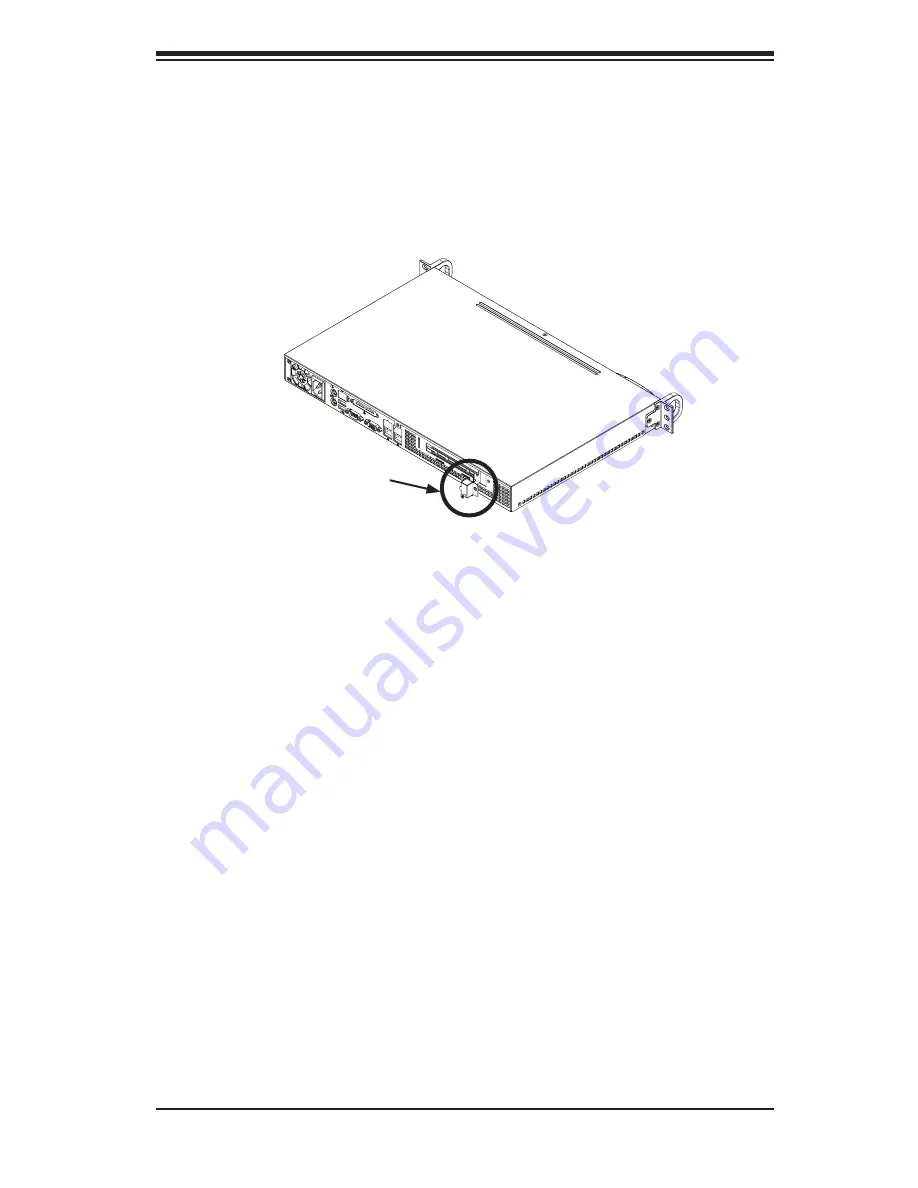
4-7
Chapter 4: Chassis Setup and Maintenance
Add-on Card Clip
Figure 4-7: Replacing the Add-on Card Clip
Insert the assembled add-on card and riser card into the expansion slot
5.
inside the chassis, carefully aligning the plate of the add-on card with the
openings in the back of the chassis.
Replace the add-on card clip and screw it onto the chassis to hold the add-on
6.
card in place.
Содержание SC510T-200B
Страница 1: ...SC510T Chassis Series SC510T 200B SUPER USER S MANUAL 1 0 ...
Страница 38: ...SC510 Chassis Manual A 4 Notes ...
Страница 40: ...SC510 Chassis Manual B 2 Notes ...
















































