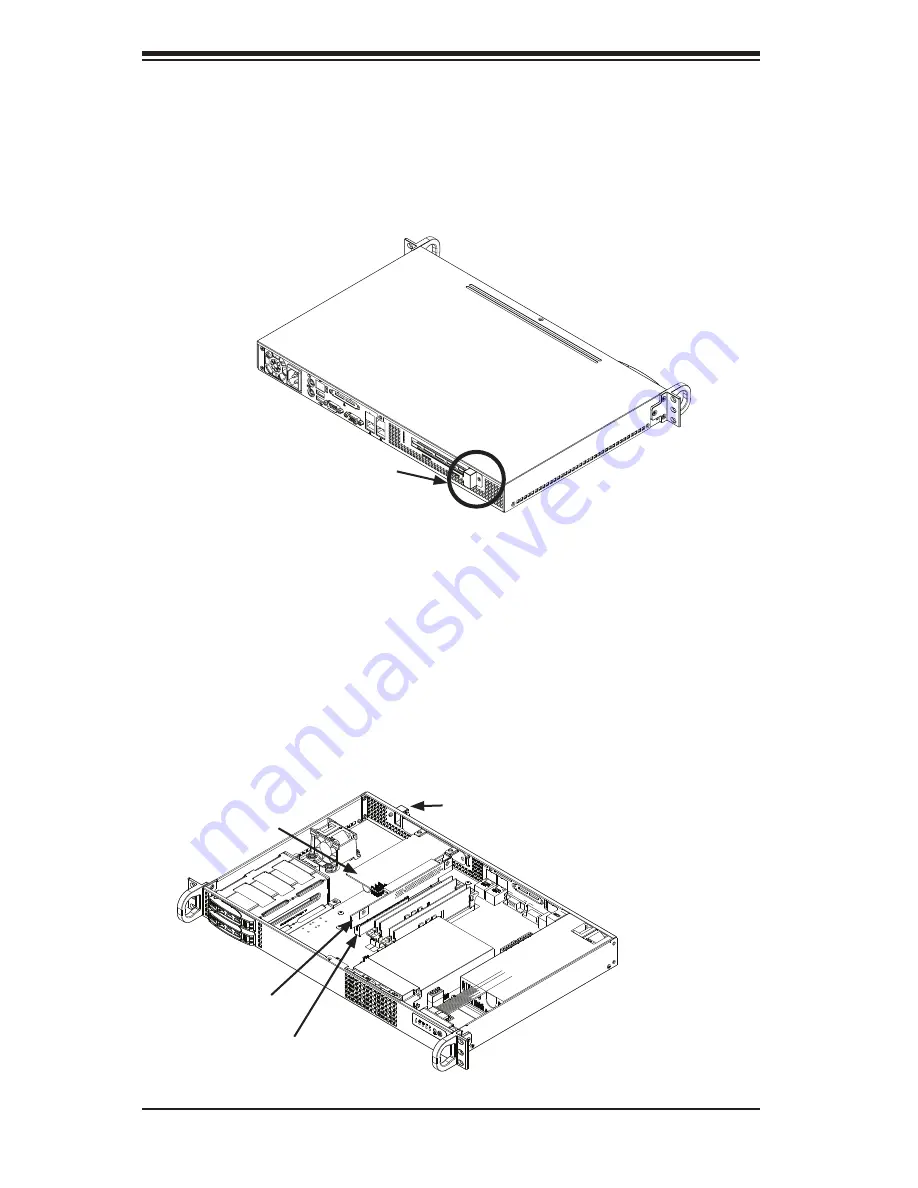
SC510 Chassis Manual
4-6
Add-on Card/Expansion Slot Setup
SC510T chassis includes an I/O slot for an optional add-on card. A low-profile, half-
length PCI add-on card is supported. A riser card is required in order to adapt the
add-on card to the 1U chassis. For further information on add-on cards and risers
cards, refer to the Supermicro Website at www.supermicro.com
Figure 4-6: Installing the Add-on Card and Riser Card
Add-on/Expansion
Card Slot
Riser Card
Add-on Card
Add-on Card Clip
Add-on Card Clip
Figure 4-5: Locating the Add-on Card Clip
Installing Add-on Cards:
Locate the add-on card clip on the back of the chassis
1.
Remove the screws holding the add-on card clip and the dummy bracket
2.
which covers the openings in the back of the chassis.
Remove the add-on card clip and the dummy plate from the chassis.
3.
Outside of the chassis, put the add-on card and the riser card together by
4.
Inserting the add-on card into the riser card.
Содержание SC510T-200B
Страница 1: ...SC510T Chassis Series SC510T 200B SUPER USER S MANUAL 1 0 ...
Страница 38: ...SC510 Chassis Manual A 4 Notes ...
Страница 40: ...SC510 Chassis Manual B 2 Notes ...









































