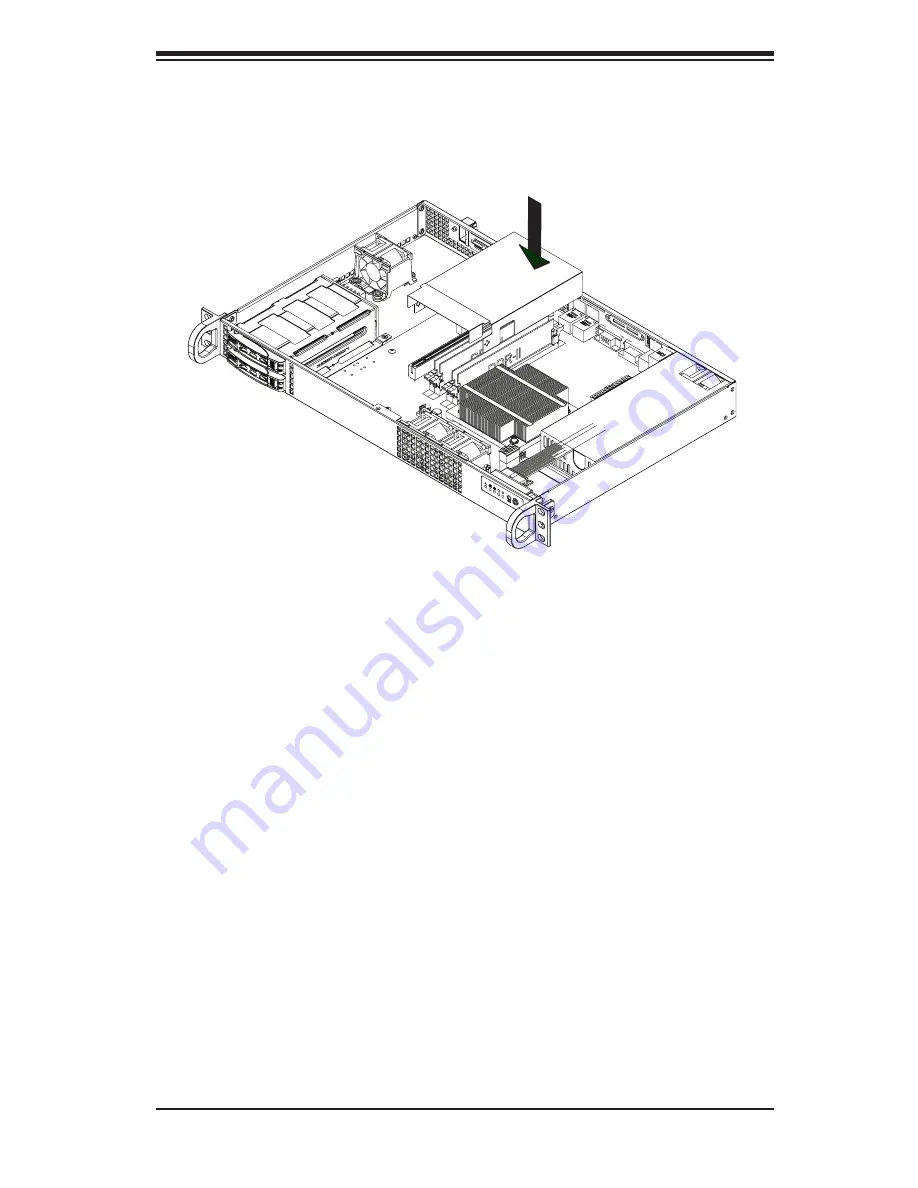
4-9
Chapter 4: Chassis Setup and Maintenance
4-6 Installing the Air Shroud
Figure 4-9: Installing the Air Shroud
Air shrouds concentrate airflow to maximize fan efficiency. The SC510T chassis air
shroud does not require screws to set up. Use the air shroud included with your
chassis, unless an active heatsink is being used. If an active heatsink is being used,
no air shroud is required.
Installing the Air Shroud
Place the air shroud in the chassis. The air shroud fits behind the set of dual
1.
fans.
Use the clip on the fan housing to hold the air shroud in place. (See item 1
2.
above)
Содержание SC510T-200B
Страница 1: ...SC510T Chassis Series SC510T 200B SUPER USER S MANUAL 1 0 ...
Страница 38: ...SC510 Chassis Manual A 4 Notes ...
Страница 40: ...SC510 Chassis Manual B 2 Notes ...






























