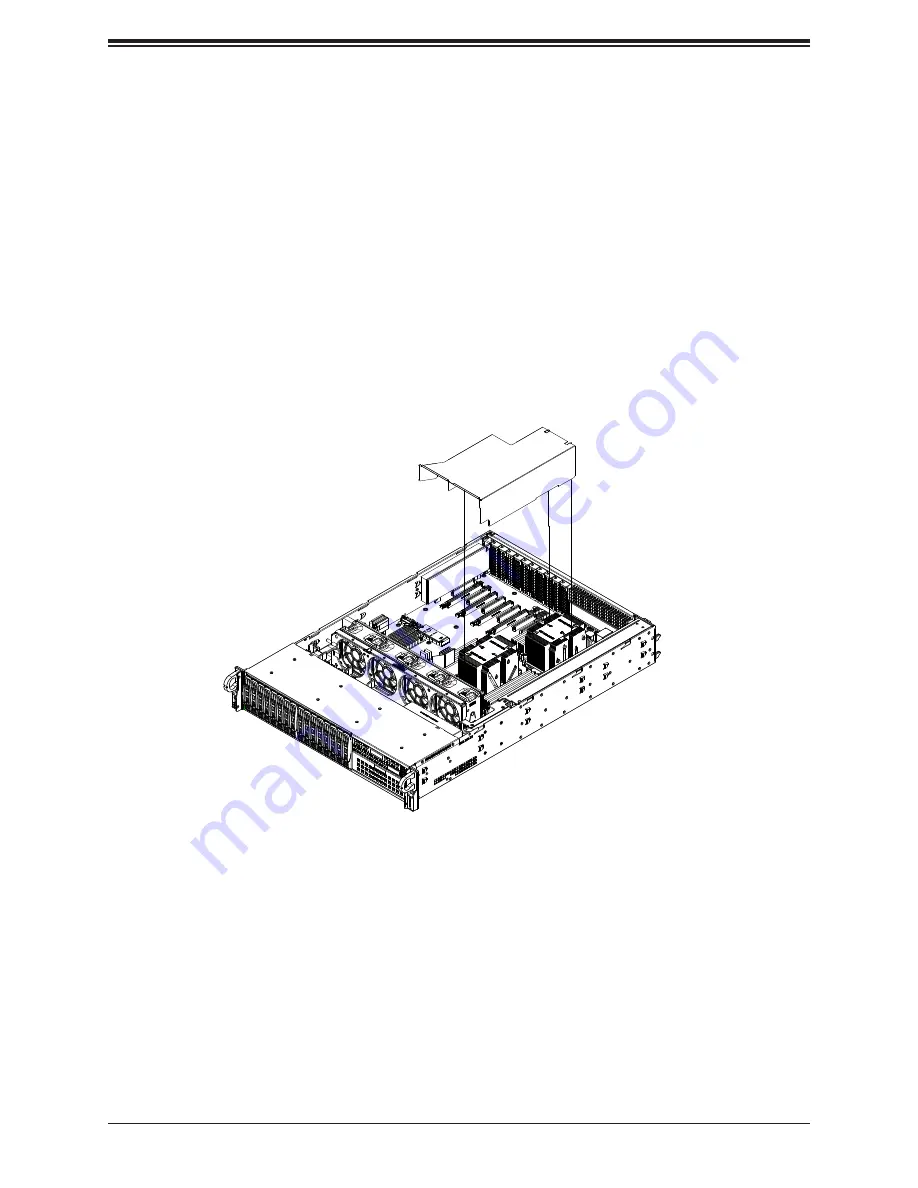
43
Chapter 3: Maintenance and Component Installation
Figure 3-12. Installing the Air Shroud
Air Shroud
The air shroud is used to concentrate airflow to maximize fan efficiency. The air shroud does
not require screws to set up.
Installing the Air Shroud
1.
Lay the chassis on a flat, stable surface and remove the chassis cover.
2. If necessary, move any cables that interfere with the air shroud placement.
3.
Place the air shroud in the chassis. The air shroud fits just behind the three fans in the
fan rack. Slide the air shroud into the grooves just behind the fan rack.
4. Reroute any cables that were moved and replace the chassis cover.
Checking the Airflow
•
Make sure there are no objects obstructing the airflow in and out of the chassis.
•
Except for brief periods while swapping hard drives, do not operate the server without the
drive carriers in the drive bays.
•
Make sure no wires or foreign objects obstruct airflow through the chassis. Pull all excess
cabling out of the airflow path or use shorter cables.















































