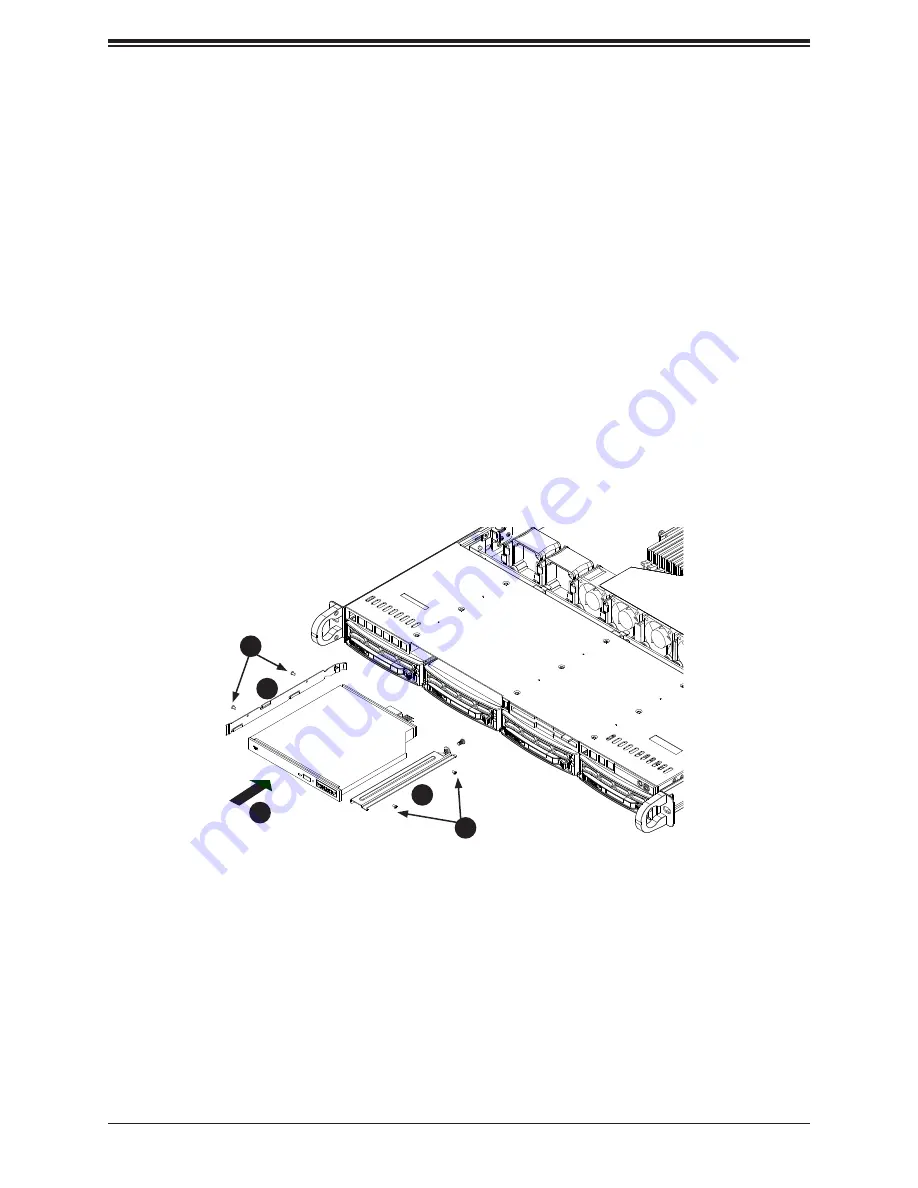
39
Chapter 3: Maintenance and Component Installation
DVD-ROM Drive Installation (Optional)
The top cover of the chassis must be opened to gain full access to the DVD-ROM drive bay.
The 6019P-MT/MTR accommodates only slim DVD-ROM drives. Side mounting brackets (p/n
MCP-220-81502-0N) are needed to mount a slim DVD-ROM drive into the server. You must
power down the system before installing or removing a DVD-ROM drive.
1. Power down the system as described in Section 3.1.
2. Next, remove the top chassis cover as described in Section 3.2.
3. Secure the left rail (A) to the left side of the DVD drive using two screws (B).
4. Attach the right rail (C) to the right side of the DVD drive using two screws (D).
5. Carefully slide the DVD drive and into the chassis.
6. Plug the power cord into the power supply and power up the system.
A
C
3
B
D
Figure 3-5. Installing a DVD-ROM Drive (optional)






























