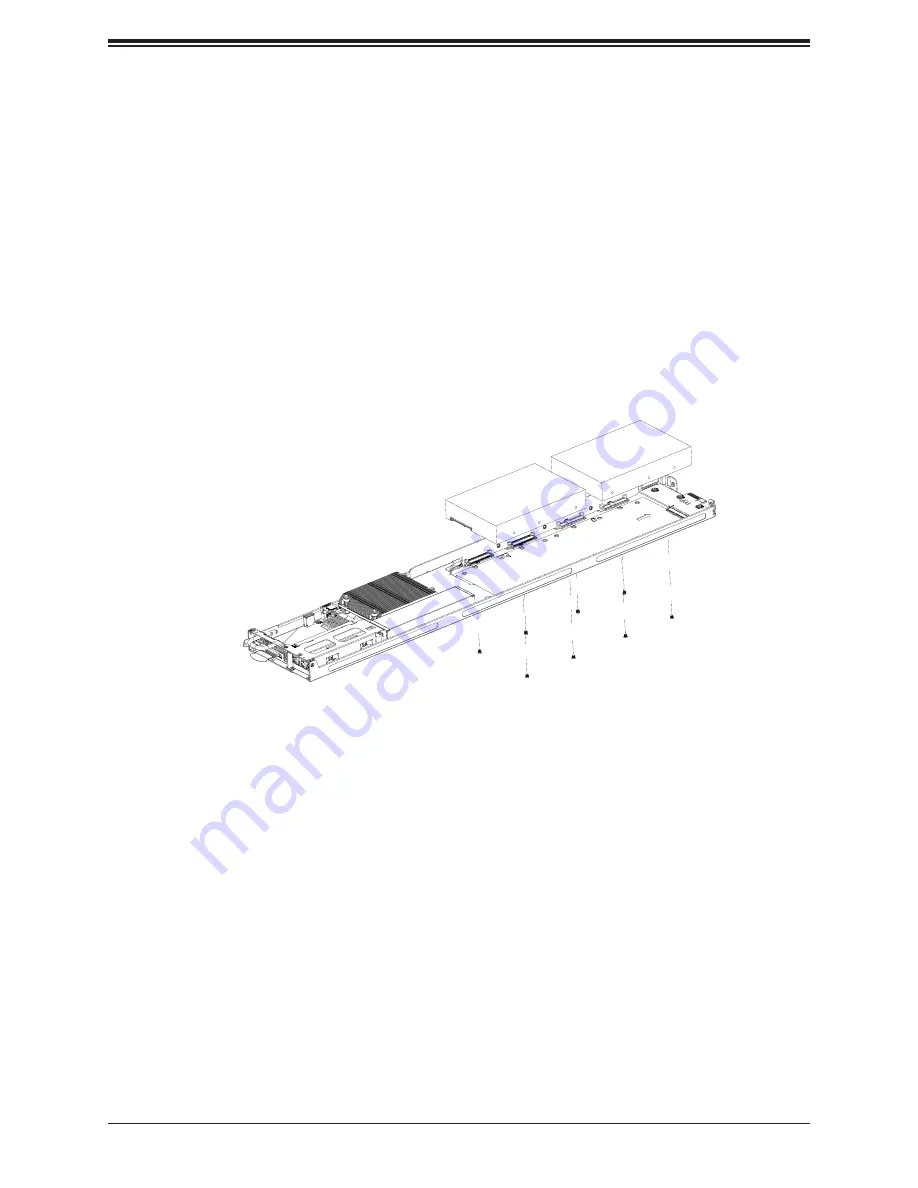
35
Chapter 3: Maintenance and Component Installation
3.4 Chassis Components
Hard Drives
The hard drives are installed directly to the node tray. For this reason, hard drives are not hot-
swappable as the tray must be removed from the system. Two 3.5", four 2.5", or a combination
of one 3.5" and two 2.5" hard drives are supported in each node tray.
Installing Hard Drives
1. Power down the node and remove it from the chassis, following the procedure in
Section 3.2.
2. Insert the hard drive with the printed circuit board side facing downward so that the
mounting holes in the drive align with those in the bottom of the tray.
3. Secure the hard drive to the tray with the screws included with the drive.
4. Push the node back into the bay from which it was removed.
5. Power up the node, using the node power button.
Figure 3-11. Installing One 3.5" and Two 2.5" Hard Drives






























