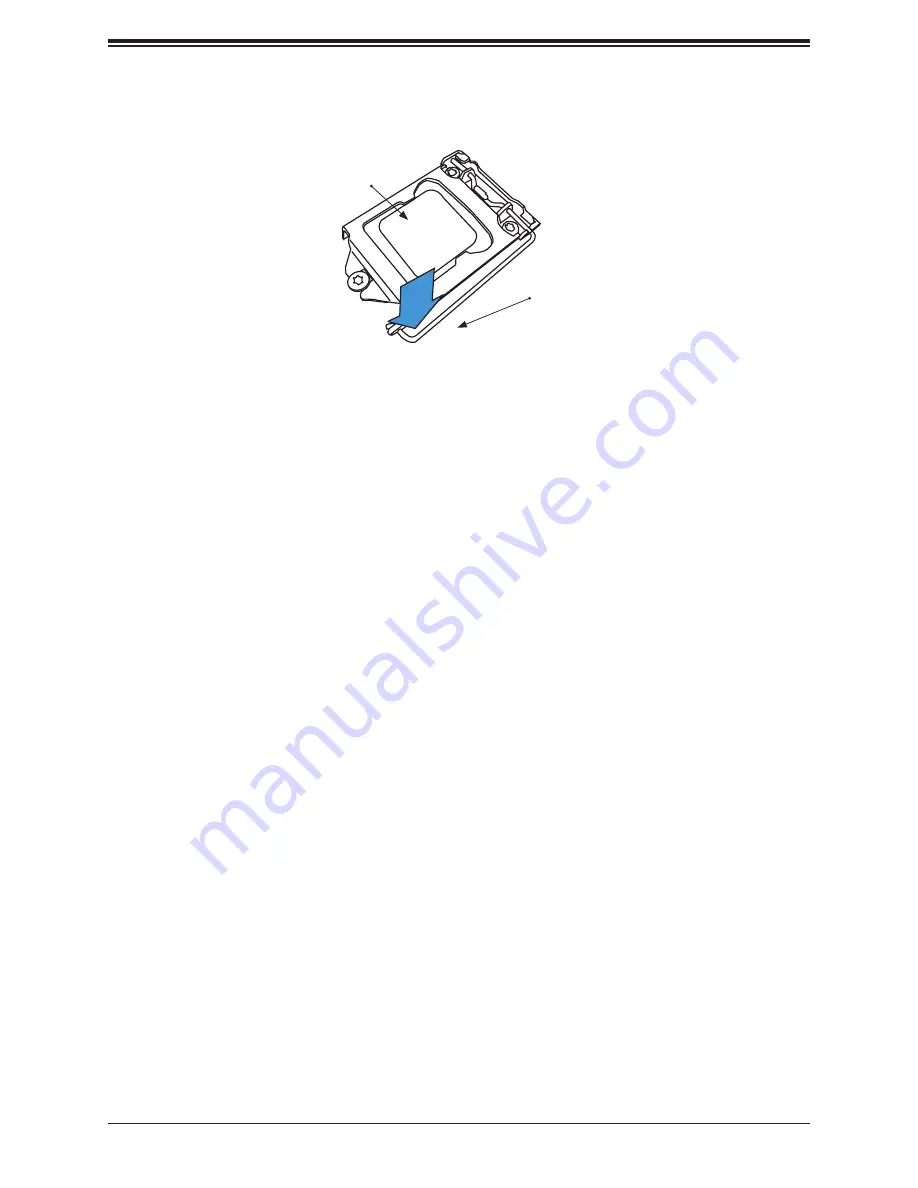
27
Chapter 3: Maintenance and Component Installation
4. Close the load plate, then gently push down the load lever into its locking position.
CPU properly
installed
Load lever locked
into place
Note:
You can only install the CPU in one direction. Make sure it is properly inserted
into the socket before closing the load plate. If it doesn't close properly, do not force
it as it may damage your CPU. Instead, open the load plate again and double-check
that the CPU is properly aligned.
Installing a Heatsink
A passive type heatsink is used on the .
Note:
Do not apply any thermal grease to the heatsink or the CPU die; the required amount
has already been applied.
1. Place the heatsink on top of the CPU so that the four mounting holes are aligned with
those on the heatsink retention mechanism.
2.
Screw in two diagonal screws (i.e. the #1 and the #2 screws) until they are just snug.
Do not fully tighten the screws or you may damage the CPU.
















































