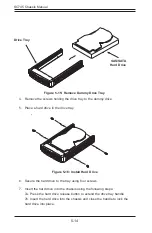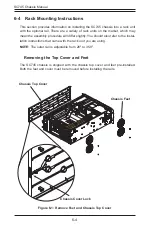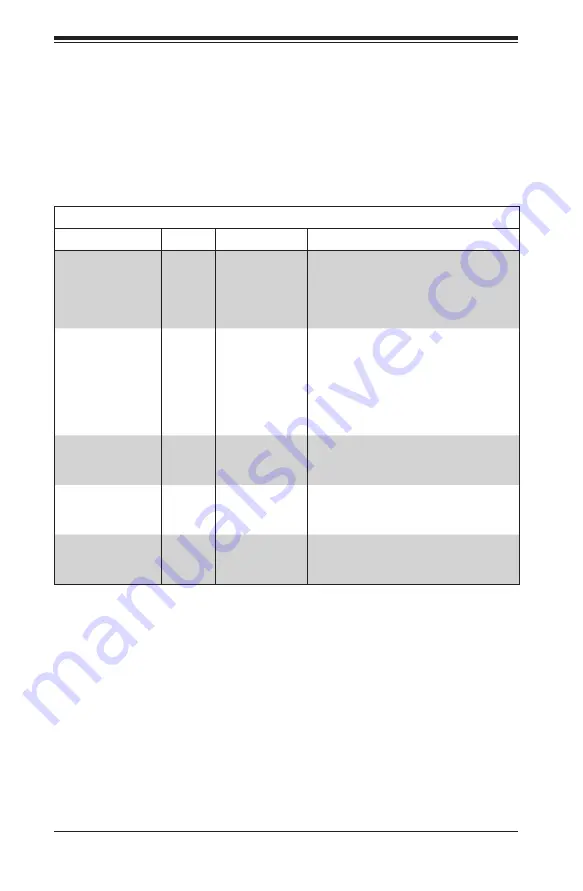
SC745 Chassis Manual
5-18
Power Supply Connections
Connect each of the following cables as required by your motherboard manufac-
turer. In some instances not all of these cables are required, and some cables
may not be included.
Power Supply Cable
Name
No.
Connects to
Description
20-pin or 24-pin
power cable
1
motherboard
20-pin or 24-pin power cable pro-
vides electricity to the motherboard.
The power cable as 20 or 24 yellow,
black, gray, red, orange, green and
blue wires.
Hard drive power
cable
2
backplane
Each cable has three connectors
(two hard drive connectors and one
floppy drive [FDD] connector). Attach
the HDD connectors to the back-
plane.
If you are using a SuperMi-
cro backplane, the FDD connector
does not need to be attached.
8-pin mother-
board cable
1
motherboard
Provides power to the motherboard
CPU. This cable has two black and
two yellow wires.
5-pin SMBus
power cable
(small)
1
motherboard
Allows the SM (System Manage-
ment) bus to monitor the power
supply
2-pin INT cable
1
motherboard
The intrusion detection cable allows
the system to log when the server
chassis has been opened.
Содержание SC745BTQ-R1K28B
Страница 12: ...SC745 Chassis Manual 1 4 Notes...
Страница 66: ...SC745 Chassis Manual 5 26 Notes...
Страница 78: ...SC745 Chassis Manual 6 12 Notes...
Страница 82: ...SC745 Chassis Manual A 4 Notes...
Страница 95: ...C 11 Appendix C BPN SAS 743TQ Backplane Specifications Notes...