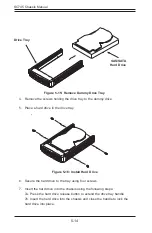5-9
Chapter 5: Chassis Setup and Maintenance
Peripheral
Drive Tray
Release Tabs
Up to three peripheral drives (DVD-ROM, CD-ROM and others) may be added to
the peripheral drive trays.
Adding up to Three Peripheral Drives to the Drive Trays
1. Power down the system and remove the power cords from the rear of the
power supplies. Open the chassis cover as described in Section 5-3.
2. Locate the drive tray release tab for the slot you want to place the peripheral
drive.
3. Push the drive tray toward the front of the chassis.
Figure 5-9: Remove Peripheral Drive Tray
Содержание SC745BTQ-R1K28B
Страница 12: ...SC745 Chassis Manual 1 4 Notes...
Страница 66: ...SC745 Chassis Manual 5 26 Notes...
Страница 78: ...SC745 Chassis Manual 6 12 Notes...
Страница 82: ...SC745 Chassis Manual A 4 Notes...
Страница 95: ...C 11 Appendix C BPN SAS 743TQ Backplane Specifications Notes...