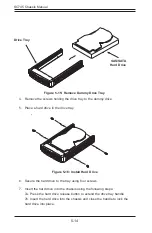SC745 Chassis Manual
5-10
4. Remove the peripheral tray rails from the peripheral drive tray. To do this, you
must remove two screws from each side.
5. Attach the rails to a DVD-ROM, CD-ROM or other peripherals. The rails
should fit any standard sized peripherals.
6. Slide the peripheral drive tray into the chassis until the it clicks into place.
7. Repeat these steps for each peripheral drive tray.
Peripheral Tray Rails
Peripheral Drive
Tray
Figure 5-10: Add Peripheral Tray Rails to the DVD-ROM Drive
Содержание SC745BTQ-R1K28B
Страница 12: ...SC745 Chassis Manual 1 4 Notes...
Страница 66: ...SC745 Chassis Manual 5 26 Notes...
Страница 78: ...SC745 Chassis Manual 6 12 Notes...
Страница 82: ...SC745 Chassis Manual A 4 Notes...
Страница 95: ...C 11 Appendix C BPN SAS 743TQ Backplane Specifications Notes...