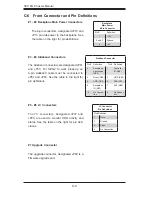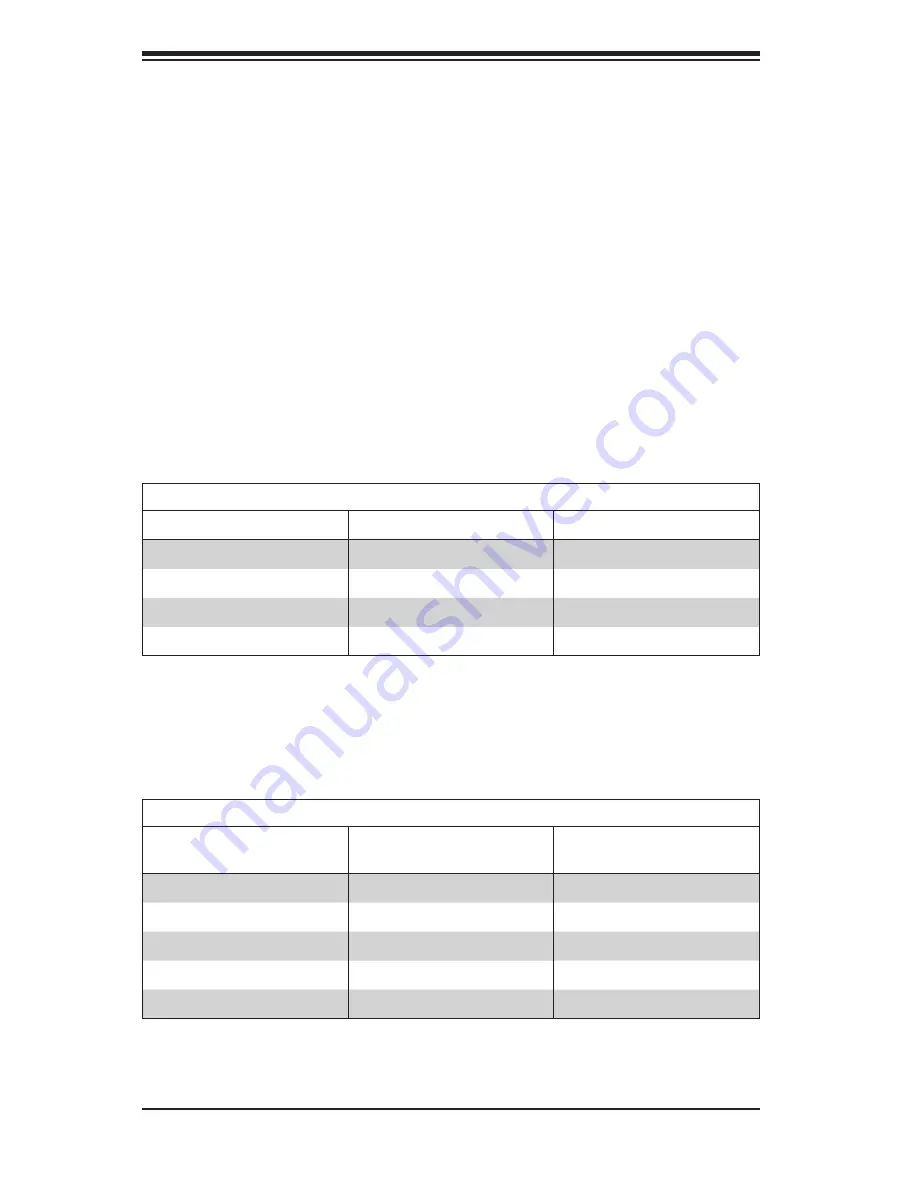
SC118G Chassis Manual
A-2
Description: This cable has one iPass (SFF-8087/Mini-SAS) connector (36-pin) at
one end and four SAS connectors on the other end. This cable connects from the
host (motherboard or other controller) to the backplane SAS hard drive port.
Cable Name:
SAS Cable
Quantity:
1
Part #:
CBL-0116
Alt. Name:
iPass or "Small Four"
Extending Power Cables
Although Supermicro chassis are designed with to be efficient and cost-effective,
some compatible motherboards have power connectors located in different areas.
To use these motherboards you may have to extend the power cables to the mother
boards. To do this, use the following chart as a guide.
Power Cable Extenders
Number of Pins
Cable Part #
Length
24-pin
CBL-0042
7.9”(20 cm)
20-pin
CBL-0059
7.9”(20 cm)
8-pin
CBL-0062
7.9”(20 cm)
4-pin
CBL-0060
7.9”(20 cm)
Front Panel to the Motherboard
The SC118G chassis includes a cable to connect the chassis front panel to the
motherboard. If your motherboard uses a different connector, use the following list
to find a compatible cable.
Front Panel to Motherboard Cable (Ribbon Cable)
Number of Pins
(Front Panel)
Number of Pins
(Motherboard)
Cable Part #
16-pin
16-pin
CBL-0049
16-pin
20-pin
CBL-0048
20-pin
20-pin
CBL-0047
16-pin
Split*
CBL-0068
20-pin
Split*
CBL-0067
* Split cables: Use these cables if your motherboard has different pin definitions
than a Supmicro motherboard.
Содержание SC118G-R1400B
Страница 1: ...SC118G Chassis Series SC118G R1400B USER S MANUAL 1 0a SUPER ...
Страница 8: ...SC118G Chassis Manual viii Notes ...
Страница 40: ...SC118G Chassis Manual 5 18 Notes ...
Страница 50: ...SC118G Chassis Manual 6 10 Notes ...
Страница 54: ...SC118G Chassis Manual A 4 Notes ...
Страница 56: ...SC118G Chassis Manual B 2 Notes ...
Страница 65: ...C 9 Safety Information and Technical Specifications Notes ...