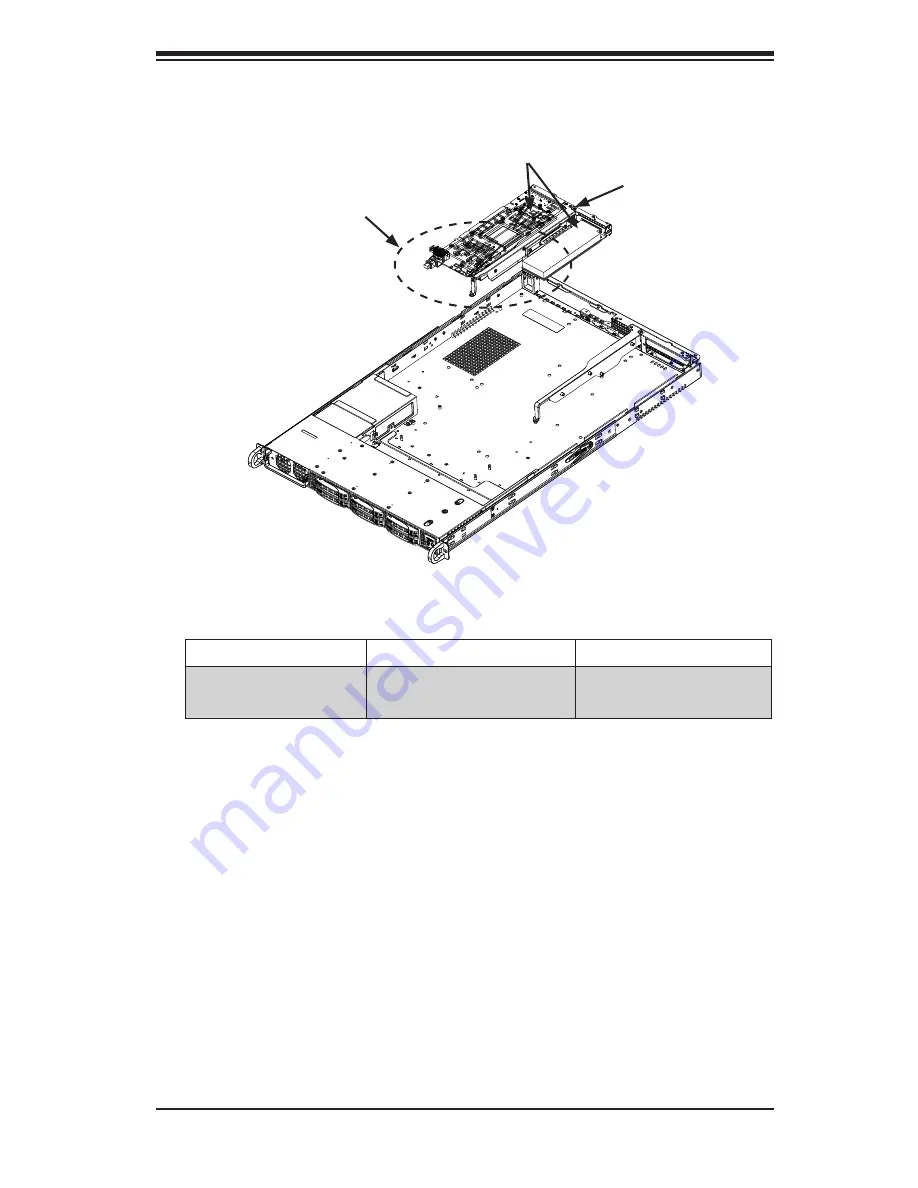
5-9
Chapter 5: Chassis Setup and Maintenance
Left Riser
Low Profile Riser
Right Riser
RSC-R1UG-2E8G
(For two x8 cards)
RSC-R1U-E16R
(For regular LP cards)
RSC-R1UG-2E8GR
(For two x8 cards)
Installing an Expansion Card
1.
Confirm that you have the correct expansion card, riser card and expansion
card bracket for the SC118G chassis
Note: If installing full-height, full-length add-on cards in the area illustrated
above, it is necessary to remove the set of fans behind the power supply. An
optional 4028 fan module is available on the Supermicro Web site at www.
supermicro.com.
Note: When installing twin motherboards, the MCP-240-81805-0N riser card
bracket must be used instead of the standard riser card bracket. See page
5-11 of this manual or the Supermicro Web site at http://www.supermicro.com
for details.
Figure 5-11: Installing Add-on Cards
Expansion Cards
Expansion Card
Bracket
Remove Fans Behind
Power Supply if
Installing Full-Height/
Length Expansion
Cards In this Area
Содержание SC118G-R1400B
Страница 1: ...SC118G Chassis Series SC118G R1400B USER S MANUAL 1 0a SUPER ...
Страница 8: ...SC118G Chassis Manual viii Notes ...
Страница 40: ...SC118G Chassis Manual 5 18 Notes ...
Страница 50: ...SC118G Chassis Manual 6 10 Notes ...
Страница 54: ...SC118G Chassis Manual A 4 Notes ...
Страница 56: ...SC118G Chassis Manual B 2 Notes ...
Страница 65: ...C 9 Safety Information and Technical Specifications Notes ...











































