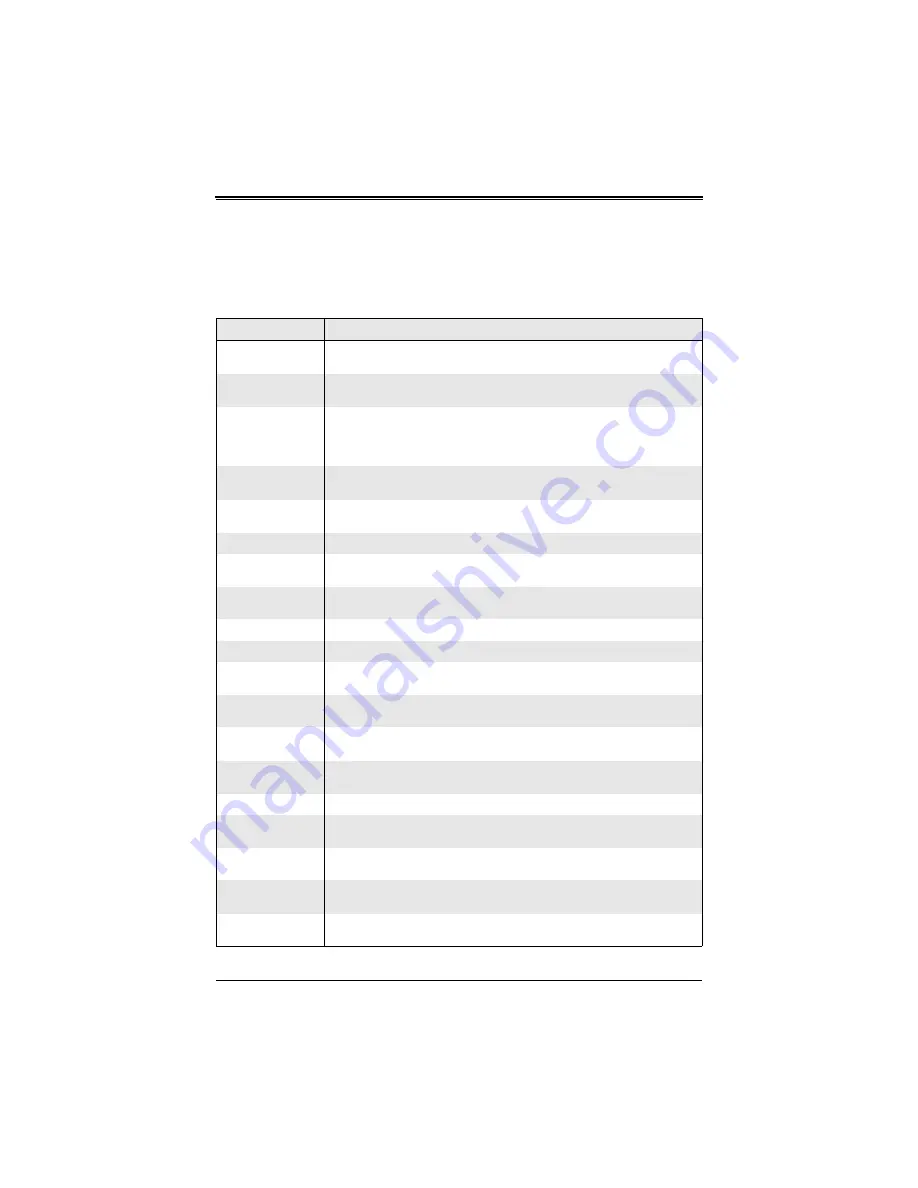
5-13
Chapter 5: BIOS
PCI Express Configuration
The menu options in the PCI E
XPRESS
C
ONFIGURATION
submenu and their descriptions
are shown in
Table 5-13. PCI Express Configuration Submenu
Menu Option
Description
X
Port Features
This submenu allows you to set the features for Ports 02 through 13 in the
system. Each port submenu allows you to define the same settings below.
Gen 2 High Speed
Mode
This setting allows you to set the Gen 2 high-speed mode. Options include
Auto
,
Disabled, Software Initiated and Advertised RC.
Link ASPM
Use this setting to configure the Link ASPM. Options include
Disabled
, L0s, L1,
L0s & L1, L0 Downstream and L0 Down L1.
Note:
For ATI GFx Card M2x use L1 only. For ATI GFx Card M5x use both L0s &
L1.
Link Width
Use this setting to configure the Link Width. Options include
Auto
, x1, x2, x4, x8
and x16.
Slot Power Limit,
W
Use this setting to configure the Slot Power Limit power. The user can adjust this
value using the
+
and
-
keys. The default is
75
.
Compliance Mode This setting allows you to Enable or
Disable
the Compliance Mode.
Remap Port
Device Number
This setting allows you remap the Port Device number. Options include
Auto
and port numbers between 2 and 13.
L1 Immediate
ACK
This setting allows you to Enable or
Disable
L1 ACK. When enabled, the L1 will
be ACK'd immediately.
Lane Reversal
Use this setting to Enable or
Disable
Lane Reversal.
Hot Plug Support
Use this setting to set Hot Plug Support. Options include
Disabled
and Native.
X
NB-SB Port
Features
This submenu allows you to set NB-SB Port features.
NB-SB Link
APSM
Use this opition to set the NB-SB Link ABSM. Options include
L1
and Disabled.
Link Width
This setting allows you to set the Link Width for the NB-SB port. Options include
Auto
, x1, x2 and x4.
NP NB-SB VC1
Traffic Support
Use this setting to
Disable
or Enable NP NB-SB VC1 traffic support.
Compliance Mode Use this setting to Enable or
Disable
Compliance Mode for the NB-SB port.
X
GPP Core Settings
These sub-menus allow you to specify GPP core settings. Each submenu allows
you to define the same settings listed below.
Core
Configuration
This setting allows you to configure core configuration. Options and defaults vary
for each setting, but include Auto, 1x16, 2x8 and various Cfg settings..
Powerdown
Unused Lanes
This setting allows you to
Enable
or Disable the powerdown of unused lanes.
Turn Off PLL
During L1/L23
This setting allows you to
Enable
or Disable turning off PLL during L1/L23.
Содержание SBA-7141A-T
Страница 1: ...SBA 7141A T Blade Module User s Manual Revison 1 0 ...
Страница 4: ...SBA 7141A T Blade Module User s Manual iv Notes ...
Страница 8: ...SBA 7141A T Blade Module User s Manual 8 Notes ...
Страница 10: ...SBA 7141A T Blade Module User s Manual 10 Notes ...
Страница 12: ...SBA 7141A T Blade Module User s Manual 12 Notes ...
Страница 30: ...SBA 7141A T Blade Module User s Manual 3 12 Notes ...
Страница 38: ...SBA 7141A T Blade Module User s Manual 4 8 Notes ...
Страница 70: ...SBA 7141A T Blade Module User s Manual A 10 Notes ...
Страница 72: ...SBA 7141A T Blade Module User s Manual ...
















































