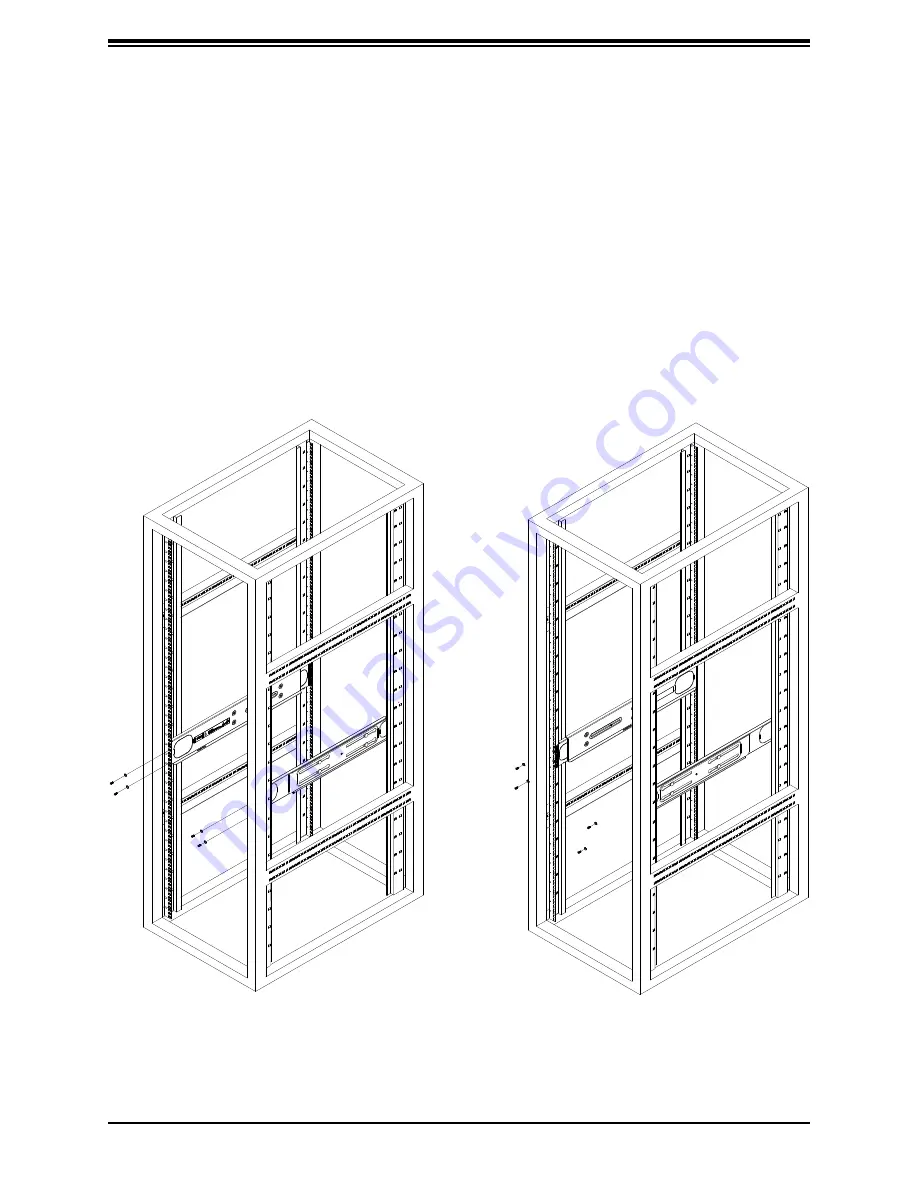
Chapter 2: Server Installation
23
Figure 2-2. Attaching the Rails to a Rack
Installing the Rails on a Rack
Installing the Rails
1.
Adjust the length of both rails as described on the previous page.
2. Align the front section of the outer rail with the slots on the front post of the rack. Secure
the front of the outer rail to the rack with two screws.
3.
Pull out the rear section of the outer rail, adjusting the length until it fits within the posts
of the rack.
4. Align the rear section of the rail with the slots on the rear post of the rack. Secure the
rear of the outer rail to the rear of the rack with two screws.
5. Repeat steps 1-4 for the remaining rail.
FRONT
BACK
Содержание FatTwin F619P2-FT
Страница 1: ...USER S MANUAL Revision 1 0a FatTwin F619P2 FT F619P3 FT...
Страница 7: ...7 Appendix C System Specifications Appendix D UEFI BIOS Recovery Appendix E BSMI Safety Warnings...
Страница 146: ...142 SuperServer F619P2 3 FT User s Manual 100 127 V 12 9 5 A 60 50 HZ 200 240 V 10 9 8 A 60 50 HZ 150 3 150 3...
















































