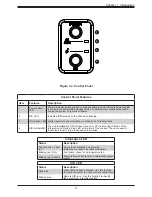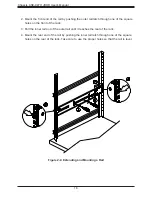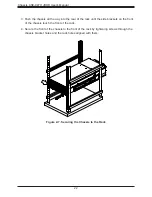12
Chassis CSE-947H JBOD User's Manual
Figure 1-9. JBOD Rear Panel Components
Rear Panel Buttons/LEDs
Item
Features
Description
1
UID LED
Turns on (blue) or off when the UID button is pressed. This is used for unit
identification.
A solid blue light locates the server in a rack mount environment, and
a blinking blue light identifies the server from a remote location.
2
UID button
The unit identification (UID) button turns on or off the blue UID LED. This is used to
locate the server in large racks and server banks.
3
IPMI LED
When the LED is illuminated, the setting is Static. When the LED is off, the setting
is DHCP. The default setting is DHCP (off).
4
IPMI button
Press the IPMI button for at least 6 seconds to change to Static or DHCP.
Rear Chassis Features
Item
Feature
Description
1
Power Supply modules
Two, redundant hot-swap 2000W titanium-level power supplies
2
Fans
Six, hot-swap 80mm high-speed, low vibration cooling fans
3
Mini-SAS Ports
Mini-SAS HD ports for internal or external cascading expander combinations
4
IPMI Port
Networking port used for remote management
4 3
2
1