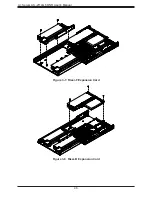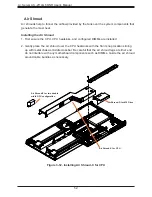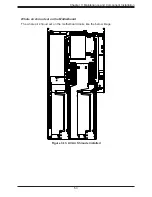59
Chapter 4: Motherboard Connections
UID Switch and UID LED Indicator
A Unit Identifier (UID SW) switch and UID LED (LED1) are located on the rear I/O panel. The
rear UID LED (LED1) is located next to the UID switch. When you press the UID switch, both
rear and front UID LED indicators will turn on. Press the UID switch again to turn off the LED
indicators. The UID Indicator provides easy identification of a system that may be in need of
service. See 2.6 for the front panel UID LED header location on JF1.
Note:
UID can also be triggered via IPMI on the serverboard. For more information on IPMI,
please refer to the IPMI User's Guide posted on our website at
Содержание A+ AS -2114GT-DNR
Страница 1: ...USER S MANUAL Revision 1 0 A Server AS 2114GT DNR...
Страница 46: ...A Server AS 2114GT DNR User s Manual 46 Figure 3 7 Riser F Expansion Card Figure 3 8 Riser B Expansion Card...
Страница 47: ...47 Chapter 3 Maintenance and Component Installation Figure 3 9 Riser FR Expansion Card...