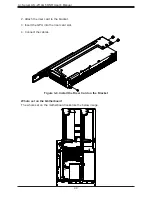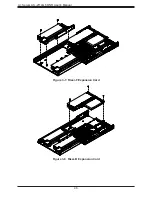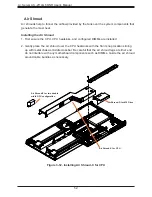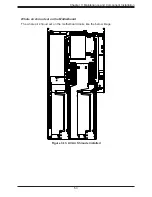43
Chapter 3: Maintenance and Component Installation
GPU Installation
The AS -2114GT-DNR include three riser cards (RSC-GF-66G4, RSC-GF-6G4, and RSC-
GB-66G4) to support double-width GPUs (three total). The AS -2114GT-DNR supports GPUs
installed on the AOM-TPM-9670V
, and AOM-TPM-9671V add-on modules.
GPU Kitting
Before installing the GPUs on the riser card, the default brackets of the two GPUs on the
front need to be replaced with the Supermicro brackets.
Figure 3-7. Remove the Default Bracket
Figure 3-8. Replace with the Supermicro Bracket
Installing the Front GPUs on the Riser Card
Install the front GPUs using ther front riser card (RSC-GF-66G4, and RSC-GF-6G4).
1. Remove the riser card bracket.
Содержание A+ AS -2114GT-DNR
Страница 1: ...USER S MANUAL Revision 1 0 A Server AS 2114GT DNR...
Страница 46: ...A Server AS 2114GT DNR User s Manual 46 Figure 3 7 Riser F Expansion Card Figure 3 8 Riser B Expansion Card...
Страница 47: ...47 Chapter 3 Maintenance and Component Installation Figure 3 9 Riser FR Expansion Card...