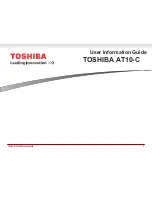Click on the word
“Register”
below user
name and password boxes.
UPDATING THE VIVID LINQ
Superchips has pre-loaded your new VIVID LINQ with all the applicable programs
for your vehicle from our vast tuning catalog. However, vehicle manufacturer’s
occasionally release new calibrations not detectable to Superchips at the time your
VIVID LINQ is manufactured. In the event your ARCHOS unit displays
‘Vehicle
Calibration not on file. Update programmer online.’
or
‘Needs update.’
message;
Superchips has developed an online process to provide you the up-to-date Superchips
tune for your vehicle.
Gaining access to the internet update site requires the user to first download a free
internet driver to their Windows based PC when you visit www.superchips.com. Use
your mouse to arrow over the
“Customer”
icon at the top of the page and select the
“Download Internet Update Software”
icon. Once on the page, read and follow the
directions. The third line has a link labeled
“here”
that will start the download.
Proceed to answer the questions that
come up during the process. At the
end of the questions, click on “install
the Superchips Easy Update”. Once
done you will be prompted to click on
Finish. At this point exit the web site
and look for the Superchips internet
update Icon that has been placed on
your desktop. Double click on the
Superchips internet update icon on
your desktop. A user registration box
will be shown.
REGISTERING THE VIVID LINQ
A registration box will appear where you will fill out the required information
to gain access to the update server.
You will create a unique username
and password for your security
giving you sole access to the internet
update site for downloading files and
updates when needed. Registrants
are required to fill out boxes with the
red asterisk next to them. Select the
“Submit”
button at the bottom right
of the registration page to complete
the process.
You are now ready to update your
VIVID LINQ with the latest software
and options.
Содержание ARCHOS43
Страница 1: ...1 ...