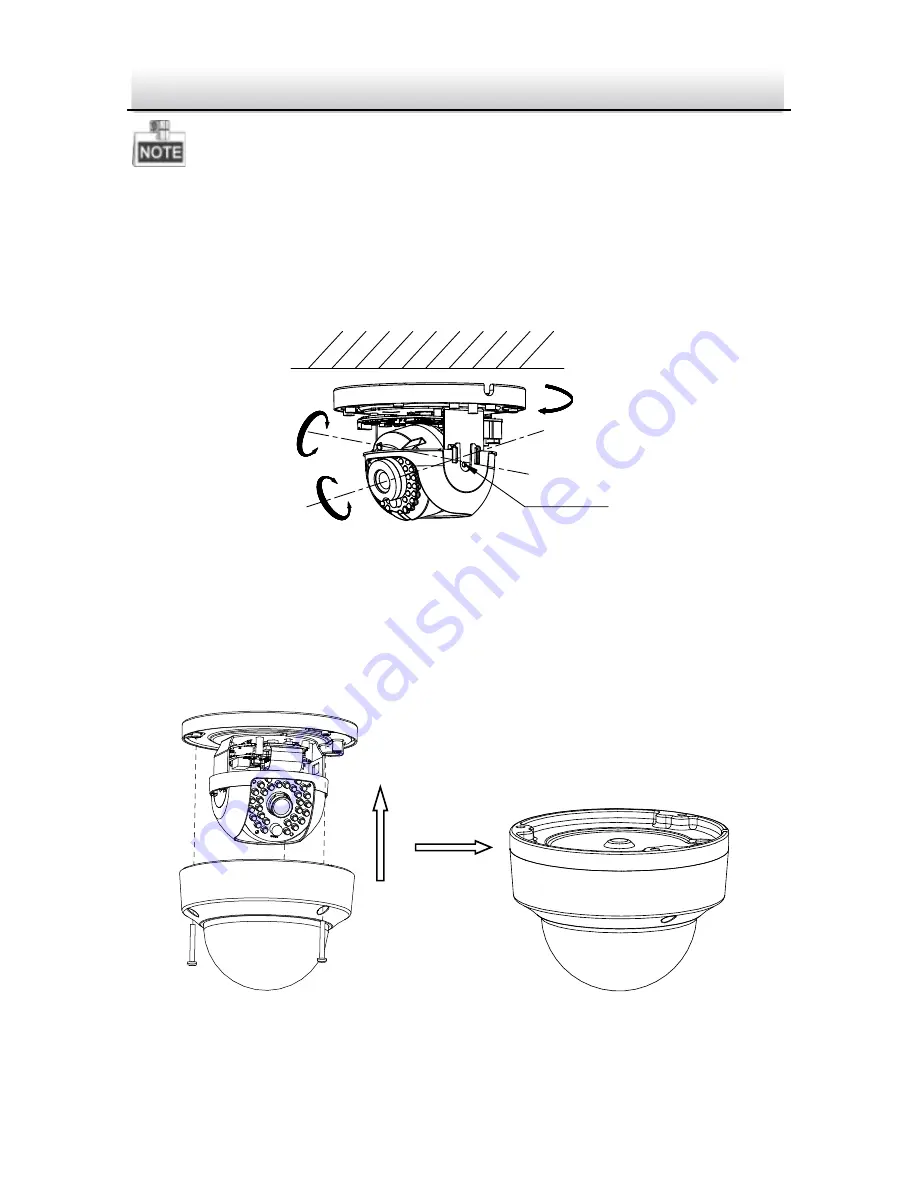
Network Dome Camera·
Quick Start Guide
15
Type II camera supports 3-axis adjustment. Loosen the tilt adjust
screw to adjust the tilt angle [0°~75°], hold the black liner to adjust
the pan angle [0°~355°], and hold the lens to rotate the camera
[0°~355°]. See figure below.
Tilt Adjust
Screw
0°~355°
0°~355°
0°~75°
3-axis Adjustment of Type II Camera
Figure 2-6
6.
Reinstall the bubble and tighten the screws.
Bubble Reinstallation
Figure 2-7
Содержание wl-ic4d
Страница 1: ...1 Network Dome Camera Quick Start Guide ...
Страница 26: ...Network Dome Camera Quick Start Guide 25 Download Plug in Figure 4 2 Install Plug in 1 Figure 4 3 ...
Страница 28: ......













































