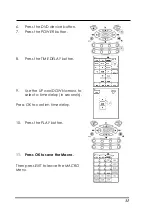41
Power Down Time Period
This setting specifies the time delay the SRC-93 SERIES
will wait until it automatically shuts down. (The touch
screen will go blank to conserve battery usage.)
This setting can be changed from 1 minute to 90
minutes by using the
PWDN
selection of the
SETUP menu
:
1.
Use the arrow keys to set the
power down time.
Press
OK
when finished and
EXIT
to
leave to the
SETUP Menu
.
Backlight On Time Period
This setting specifies how long the SRC-93 SERIES will
keep the backlight on after the user presses the
BACKLIGHT button.
This setting can be changed from 0 second or
3 to 60 seconds by using the
LITE
selection of the
SETUP Menu
:
Choose o second will disable Backlight function.
1.
Use the arrow keys to set the
backlight period.
Press
OK
when finished and
EXIT
to leave
to the
SETUP Menu
.