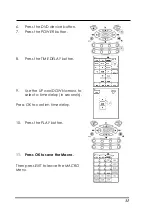39
Using Sleep Mode
Sleep mode allows the SRC-93 SERIES to send a
command or start a Macro after a specified time delay.
One example is you could use sleep mode to shut off a TV
after you have already fallen asleep.
To use sleep mode:
1.
Press and hold the BACKLIGHT
(SLEEP) key for two seconds.
2.
Use the arrow keys to specify the
sleep timeout period.
(24 hours
maximum)
3.
Press
OK
to confirm.
Select the Device
using the device keys
4.
Please refer to Macro setup, the
step 6 ~ 13 (on page 43~45) ,
to press the buttons you want the
SRC-93 SERIES to send after when
the sleep timer reaches zero.
5.
Press
OK
when finished.
Note: If you want to cancel the Sleep function:
•
Press and hold the
BACKLIGHT (SLEEP)
key for two
seconds.
•
Press
Exit
to cancel.