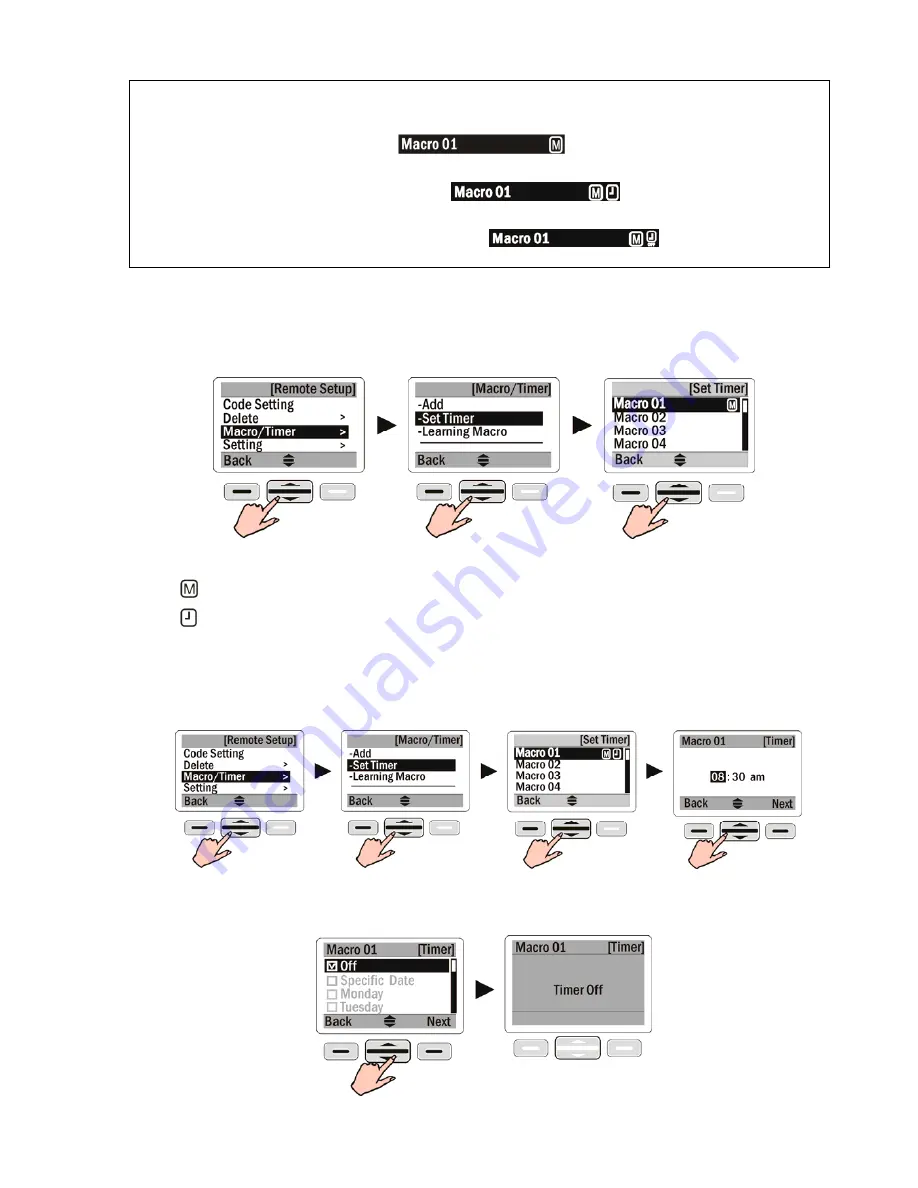
Macros and Timers have the following three types of status:
•
Macro is set, but timer is not.
•
Macro is set, and timer is activated.
•
Macro is set, but timer is NOT activated.
2.
Add a Timer after the Macro is set.
Go to
Macro/Timer
, then select
Set Timer
.
Path: REMOTE SETUP
Æ
Macro/Timer
Æ
Set Timer.
Select the Macro that requires a Timer, and set it according to the above steps.
: indicates a Macro is already set up.
: indicates a Timer is already activated.
3. Turn off the timer after the timer is set. Select the Macro which will not need a
Timer.
4. Select
Off
on the top to disable the Timer function. Press
Next
to save setting
press
Back
to return to the Set timer page.
27
Содержание SRC-2200
Страница 1: ......






















