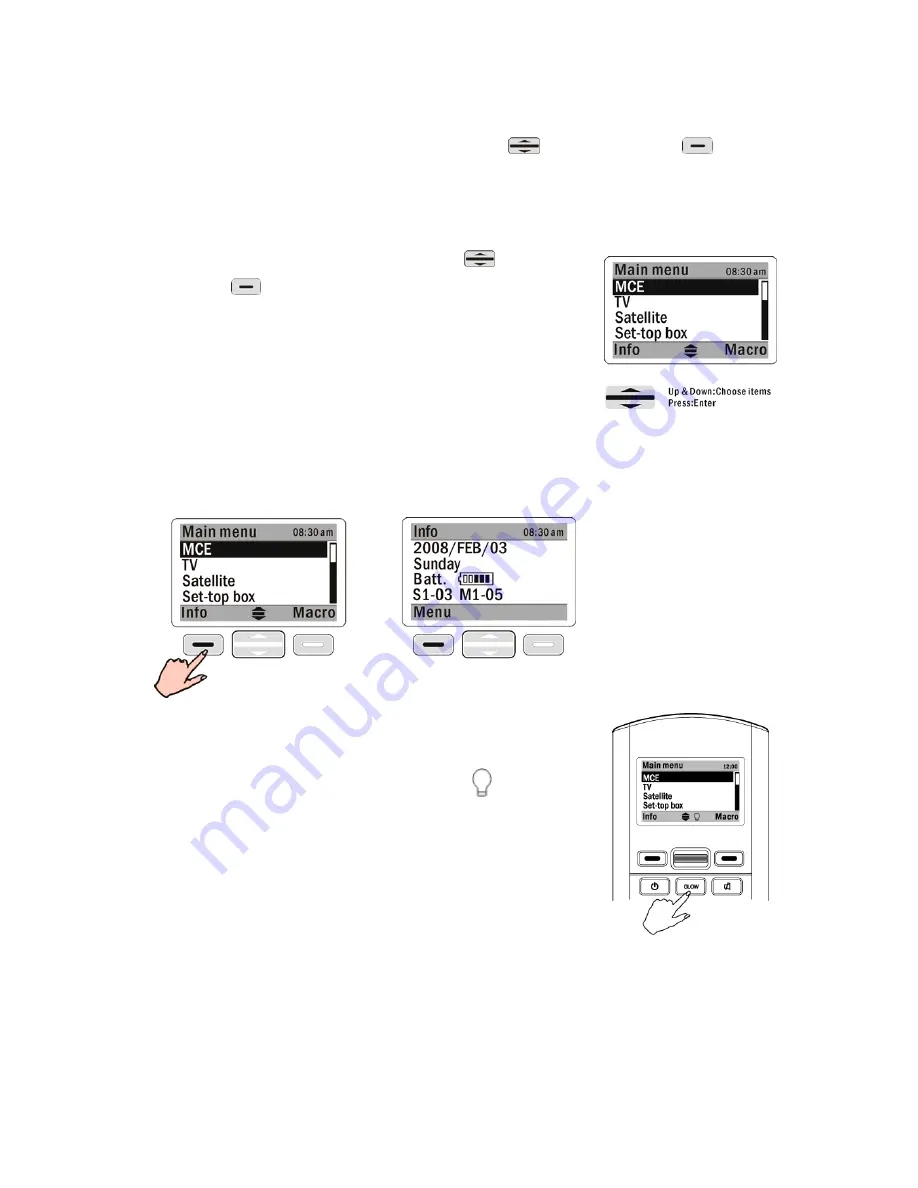
Basic Operations
The system function operating area (Scroll key
and [Shift keys]
) includes all
the general settings. Some functions will need to display a system reminder on screen,
which require user’s confirmation. The following sections describe major operation
functions and menus.
(1) The LCD is controlled by the scroll key
.
Shift keys
are placed on the left and right of the
scroll key, which will represent two symbols at two
sides on the screen bottom
(2) Enter the Main Menu and press the button under Info on the left to see
information about the date, battery capacity, and firmware version. Press
Menu
to return to the main page.
(3) Press
GLOW
to activate the backlight. Press and
hold GLOW to switch the auto backlight feature on
and off. Once the backlight is activated,
icon is
displayed on bottom of the screen. The backlight
stays on regardless of user’s operation
.
(4) The SRC-2200 has a built-in vibration sensor. When an outside vibration is
sensed, the remote control automatically returns to operating mode from
sleeping mode.
(5) If any key is pressed by mistake for more than 30 seconds, the SRC-2200 will
automatically stop transmitting the code.
9
Содержание SRC-2200
Страница 1: ......

























