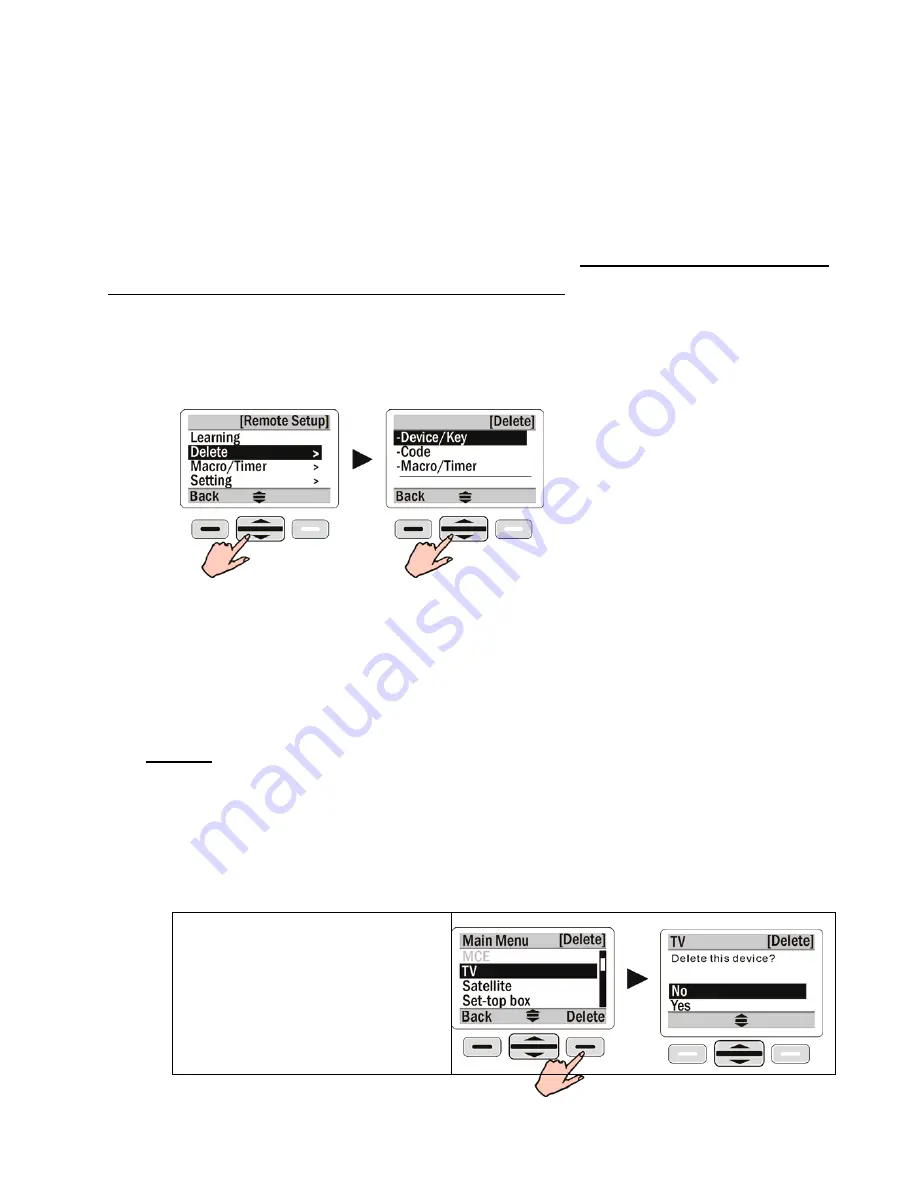
Deleting Items
<PART I>
In the Delete menu you will see that the
Device/key
and
Code
are separated in content.
The menu item
Device/key
represents the key itself. The menu item
Code
represents the
code loaded in the key. If you delete a key, the code of the key (if any) will also be deleted.
Deleting a code will remove the code but preserve its key. MCE/XBOX/PS2 is set default
by the manufacturer, so you cannot delete this code/key.
<PART I-1> Deleting Device/Key
This section explains how to delete keys and codes.
(1) Access the Setup menu and select
Delete.
(2) Delete a group of devices or a single key
Select the option
Device/Key
. You may choose to delete a group of devices or
delete a single key in a device. Corresponding codes will be deleted if the codes
are loaded in the keys. All soft keys on the screen can be deleted. If the key is a
hard key, then the Key Deleting function is not available.
Notes:
MCE/Xbox/PS2 options will always appear in gray and cannot be deleted
because they are set default by the manufacturer.
To stop the delete procedure, press
Back
to return to the setup page.
Delete a group of device
(1) Select a device you wish to
delete from the Main Menu.
Press
Delete
to display a
confirmation page.
16
Содержание SRC-2200
Страница 1: ......





























