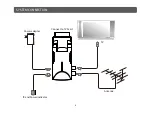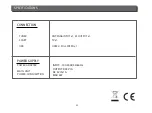17
BASIC OPERATIONS
8. Tools
7.8
W
hen
entering
the
“T
oo
l
s
”
men
u,
a
screen
wi
ll
be
shown
as
be
l
ow:
1. P
ress
[Y
e
ll
ow
]
key
to
switch
whether
capita
l
or
not
.
2. P
ress
[R
ed
]
key
to
de
l
ete
the
char
on
the
c
u
rsor
.
3. P
ress
[Blu
e
]
key
to
sa
v
e
the
modification
I
n
“T
oo
l
s
”
men
u
:
1. P
ress
[U
p/
D
own
]
key
to
se
l
ect
men
u
pages
among
I
nformation
, L
oad
factory
setting
, U
pgrade
by
RS232,
S
/
W U
pgrade
by
OTA, U
pgrade
by
USB, USB
de
v
ice
,
R
emo
v
e
USB
de
v
ice
safe
l
y
.
2. P
ress
[OK]
or
[R
ight
]
key
to
enter
the
“T
oo
l
s
”. I
f
M
en
u L
ock
is
“O
n
”,
it
wi
ll
disp
l
ay
a
dia
l
og
u
e
for
u
ser
to
key
in
password
. T
he
defa
ul
t
P
assword
is
“0000”.
3. P
ress
[U
p/
D
own
]
key
to
se
l
ect
men
u
items
.
4. P
ress
[L
eft
]
key
or
[E
xit
]
key
to
go
back
to
main
men
u.
8.1 Information
1. W
hen
entering
the
“I
nformation
”
men
u,
a
screen
wi
ll
be
shown
as
abo
v
e
. I
t
shows
the
v
ersion
and
date
for
the
items
s
u
ch
as
“
boot
l
oader
,
main
code
,
radio
back
,
Au
to
S
tandby:
T
he
STB
wi
ll
be
a
u
tomatica
ll
y
switched
into
standby
mode
after
three
ho
u
rs
in
acti
v
e
mode
fo
ll
owing
the
l
ast
u
ser
interaction
and/or
a
channe
l
change
,
an
a
l
ert
message
wi
ll
show
2
min
u
tes
before
going
into
standby
mode
.
Содержание DTB700PT
Страница 1: ...MANUAL DE UTILIZADOR DTB700PT ...
Страница 36: ...USER MANUAL DTB700PT ...
Страница 38: ...USING THE SET TOP BOX SAFETY INFORMATION 1 ...
Страница 42: ...SYSTEM CONNECTION Connect to TV Scart TV Antenna IR and Power indicator Power adapter 5 ...