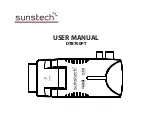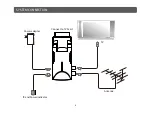13
BASIC OPERATIONS
channe
l
has
the
same
s
u
btit
l
e
l
ang
u
age
as
the
“Su
btit
l
e
L
ang
u
age
”
the
u
ser
set
,
system
wi
ll
p
l
ay
this
s
u
btit
l
e
l
ang
u
age
as
defa
ul
t
. I
f
the
channe
l
hasn
’
t
the
s
u
ited
s
u
btit
l
e
l
ang
u
age
,
then
the
defa
ul
t
s
u
btit
l
e
l
ang
u
age
of
c
u
rrent
channe
l
wi
ll
be
p
l
ayed
a
u
tomatica
ll
y
.
5. T
e
l
etext:
T
he
u
ser
can
set
te
l
etext
l
ang
u
age
. I
f
the
streams
ha
v
e
this
l
ang
u
age
yo
u
can
see
the
te
l
etext
in
l
ang
u
age
yo
u
set
.
6. P
ress
[E
xit
]
key
to
draw
back
from
“L
ang
u
age
”
men
u.
7.2 TV System
W
hen
entering
the
“T
V
S
ystem
”
men
u,
yo
u
wi
ll
see
the
screen
as
be
l
ow:
1.
Video
R
eso
lu
tion:
T
o
switch
the
system
o
u
tp
u
t
v
ideo
reso
lu
tion
.
2. A
spect
M
ode:
T
o
switch
the
screen
aspect
ratio
. B
y
pressing
[L
eft/
R
ight
]
key
to
se
l
ect
each
mode
circ
ul
ar
l
y
.
T
he
fo
ll
owing
options
are
pro
v
ided:
4
:
3 PS
/
4
:
3 LB
/
16
:
9
/
P
ro
v
ide
the
pi
ll
ar
box
mode
. A u
ser
can
see
a
4
:
3
f
ull
disp
l
ay
pict
u
re
in
a
16
:
9 T
V
. W
ide
screen
pict
u
re
wi
ll
be
s
u
ppressed
to
be
narrow
,
and
l
ea
v
e
the
l
eft
and
right
side
to
be
b
l
ack
.
Au
to
.
Au
to
means
system
won
’
t
do
any
aspect
ratio
switching
.
3.
Video
Ou
t:
T
o
set
the
T
V
v
ideo
o
u
tp
u
t
mode
. B
y
pressing
the
[L
eft/
R
ight
] K
ey
to
se
l
ect
each
mode
circ
ul
ar
l
y
. T
he
fo
ll
owing
options
are
pro
v
ided:
RGB
/
C
V
BS.
4. D
igita
l Au
dio
Ou
tp
u
t:
B
y
pressing
[L
eft/
R
ight
] K
ey
to
set
the
a
u
dio
o
u
tp
u
t
mode
to
be:
LPCM Ou
t
S
ystem
wi
ll
decode
AC3
and/or
PCM
a
u
dio
track
data
to
be
LPCM.
BS Ou
t
.
S
ystem
simp
l
y
o
u
tp
u
ts
RAW
a
u
dio
data
to
SPDIF
interface
witho
u
t
decoding
.
Содержание DTB700PT
Страница 1: ...MANUAL DE UTILIZADOR DTB700PT ...
Страница 36: ...USER MANUAL DTB700PT ...
Страница 38: ...USING THE SET TOP BOX SAFETY INFORMATION 1 ...
Страница 42: ...SYSTEM CONNECTION Connect to TV Scart TV Antenna IR and Power indicator Power adapter 5 ...