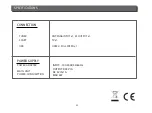28
BASIC OPERATIONS
4. P
ress
[G
reen
]
key
in
EPG
men
u
can
open
timer
men
u.
U
ser
can
sa
v
e
a
timer
as
he
want
.
5. I
n
EPG
men
u,
press
[E
xit
]
to
c
l
ose
EPG
screen
.
11.11 Subtitle
P
ress
[SUBTITLE]
key
in
f
ull
screen
,
yo
u
can
se
l
ect
s
u
btit
l
e
and
te
l
etext
s
u
btit
l
e
l
ang
u
age
or
switch
s
u
btit
l
e
o
ff.
11.12 TEXT
1. P
ress
[TEXT]
key
in
f
ull
screen
,
yo
u
can
open
te
l
etext
page
on
the
channe
l
which
has
te
l
etext
information
.
2. I
f
the
channe
l
has
no
te
l
etext
information
,
it
wi
ll
show
“N
o
D
ata
”
on
the
screen
.
11.13 Menu
1. P
ress
[MENU]
key
can
open
the
men
u,
exit
the
c
u
rrent
men
u
to
l
ast
men
u
or
c
l
ose
the
window
.
11.14 Exit
P
ress
[EXIT]
key
can
exit
the
c
u
rrent
men
u
to
l
ast
men
u
or
c
l
ose
the
window
.
11.15 Information
1. I
n
f
ull
screen
,
press
[INFO]
key
can
open
information
screen
,
it
wi
ll
shows
program
banner
.
2. I
n
the
program
banner
,
press
[INFO]
key
again
,
the
window
shows
the
parameters
of
c
u
rrent
channe
l.
11.16 Channel List
1. I
n
f
ull
screen
,
press
[OK]
key
or
[CH.LIST]
can
enter
“C
hanne
l L
ist
”.
2. P
ress
[L
eft/
R
ight
]
key
to
change
fa
v
orite
.
3. P
ress
[U
p/
D
own
]
key
to
mo
v
e
high
l
ight
and
press
[OK]
key
to
p
l
ay
the
high
l
ighted
channe
l.
4
19/11
19/11/2004
Содержание DTB700PT
Страница 1: ...MANUAL DE UTILIZADOR DTB700PT ...
Страница 36: ...USER MANUAL DTB700PT ...
Страница 38: ...USING THE SET TOP BOX SAFETY INFORMATION 1 ...
Страница 42: ...SYSTEM CONNECTION Connect to TV Scart TV Antenna IR and Power indicator Power adapter 5 ...