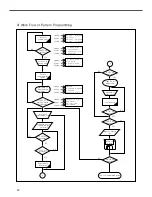42
< F u n c t i o n C o d e >
0 0 1 : S E C _ O R G <
0 0 2 : P A U S E
0 0 3 : E M P T Y
F. After pressing CODE key, input the three digit
numbers if you know the pattern programming
related function code, but if you don’t know it,
press ENTER key and move to “001: SEC_
ORG”by using direction keys , then press
ENTER key again.
G. After pressing JUMP key, move to one random
coordinates that passes through circle (for
example, X:-0100, Y:00000)by using direction
key, then press PNT SET key.
H. By pressing EXE key, the feed plate moves
according to the operated data after operating
the pattern data.
I. After pressing CODE key, input the three digit
numbers if you know the pattern programming
related function code, but if you don’t know it,
press ENTER key and move to “010: Circle”
by using direction keys , then press ENTER
key again.
J. By using digit keys, input the stitch width and
press ENTER key.
(For example, if you set up the stitch width as
3mm, input [0][3][0].)
K. By using direction keys, move to the second
random coordinates that passes through circle
(for example, X:-0300 Y:00200), then press
PNT SET key.
Likewise move to the third coordinates that
passes through circle (for example, X:-0500
Y:00000), then press PNT SET key.
At this time the number on screen increases
whenever you press PNT SET key.
J U M P N O N E
X : - 0 1 0 0 A N : 0 0 0 5 6
Y : 0 0 0 0 0 A
F u n c t i o n C o d e ?
< F u n c t i o n C o d e >
0 1 0 : C I R C L E <
0 1 1 : J U M P S P D
0 1 2 : S T I S P D
0 1 0 : C I R C L E
W I D T H : 0 3 0 [ 0 . 1 m m ]
0 1 0 : C I R C L E
X : - 0 5 0 0
Y : 0 0 0 0 0
N : 0 0 2
0 0 4 : J U M P
X : - 0 1 0 0
Y : 0 0 0 0 0
N : 0 0 1
Содержание SPS/A-3020 5030 SERIES
Страница 119: ...119 17 Air System Circuit Diagram ...
Страница 130: ...5 Electronic Circult Diagram SPS A 5030 HS 130 ...