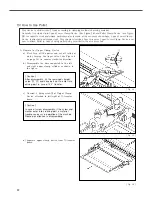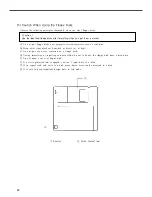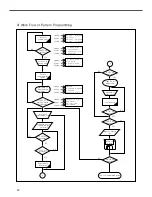36
3) Program Example 2 : Generating the Circle Pattern
To generate circle patterns, input 3 random coordinates that pass on the circle.
A. Insert a floppy disk into a floppy disk drive.
B. Press MODE key.
C. Move to “2. Program”by using direction keys
, then press ENTER key. At this time,
the upper feed plate comes to descend.
D. After pressing JUMP key, move to a random
coordinates (For example, X:00000, Y:00300)
that passes on circle by using direction keys.
Then, press PNT SET key.
O. For finishing a pattern generation, press MODE
key. Then, the upper feed plate moves to the
origin and comes to ascend. Press ESC key to
back to the initial screen.
N. If there already exists the pattern number that
you want to save in a floppy fisk, you can see
the screen like a figure on the right side. If you
want to save the pattern with the same number,
just press ENTER key, but if you want to
save it with another number, press ESC key
and save to the other number.
< < M a i n M e n u > >
2 . P r o g r a m
3 . B o b b i n W i n d
4 . M a c h i n e T e s t
O R I G I N
X : 0 0 0 0 0 A N : 0 0 0 0 0
Y : 0 0 0 0 0 A
F u n c t i o n C o d e ?
0 0 4 : J U M P
X : 0 0 0 0 0
Y : 0 0 3 0 0
N : 0 0 1
P1(0,300)
P1(0,-300)
P2(300,0)
(0,0)
↔
3mm
JUMP
P a t t e r n E x i s t !
O v e r W r i t e ?
Y ( E N T E R ) / N ( E S C )
O R I G I N
X : 0 0 0 0 0 A N : 0 0 0 0 0
Y : 0 0 0 0 0 A
F u n c t i o n C o d e ?
Содержание SPS/A-3020 5030 SERIES
Страница 119: ...119 17 Air System Circuit Diagram ...
Страница 130: ...5 Electronic Circult Diagram SPS A 5030 HS 130 ...