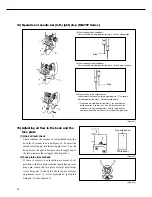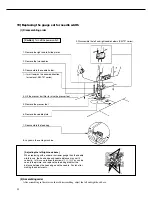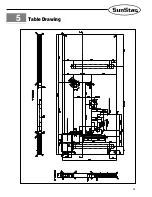24
14) Operation of needle bar (left, right) stop (KM-797 Series)
15) Adjusting oil flow in the hook and the
face plate
(1) Hook oil level check
Check whether the amount of oil sprinkled from the
hook for 10 seconds is as is on Figure 42. To adjust the
amount of oil supply, turn the oil supply screw
①
on the
hook base to the right to decrease the oil supply, and to
the left to increase the oil supply. (See Figure 42.)
(2) Face plate oil level check
If there is excessive or insufficient amount of oil
provided to the face plate from the thread take up lever
hinge pin, loosen the face plate oil level adjustment
screw fixing nut
②
and adjust the face plate oil level
adjustment screw
①
. After adjustment, tighten the
fixing nut
②
. (See Figure 43.)
1. When stopping the left needle bar
Place the needle bar trimming direction lever
①
to the L (left) position.
2. When stopping the right needle bar
Place the needle bar trimming direction lever
①
to the R (right) position.
3. When switching to two needle sewing
Vertically press the needle bar return pressing plate
②
. The needle
bar trimming direction lever
①
will return automatically.
※
The needle bar trimming direction lever
①
can be used even
during operation. However, don
’
t use this function when the
needle bar is in the highest position. It works safely from the
point when the needle bar is about 3 mm below the highest point.
Stop
Stop
Non oxidized oil
White paper
[Figure 41]
[Figure 42]
[Figure 43]
Содержание KM-757
Страница 35: ...35 5 Table Drawing ...