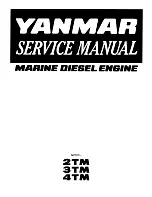30
(10) Method of Use: Pattern Work Selection Button
A. Method to Set Up the Pattern Work Function
This function is used when you need to continuously work on a sewing material. If the
light goes on after pressing the button, you can use the pattern sewing function.
B. Method of Use of Pattern Sewing Specific Functions
Cautionary words when using the pattern function
Before using the pattern function, finish the trimming work and turn on the pattern switch light.
If the user presses the pattern switch twice when he/she is not using the pattern function, the light will go off and he/she will be
able to go back to normal sewing. However, if the pattern mode has not been completely finished, the pattern light will not go off.
The pattern function sewing speed will be the programmed speed.
The value set in each pattern mode is not erased when the power is turned off. Therefore, if you want to use the same pattern
again, press the same mode again to use it. However, if the program is initialized, all the formerly programmed information will
be erased and the user must reset the information again.
Method of use:
function
first press the
button and select the pattern sewing function.
Select the pattern you want and the light will go on the pattern you selected.
If you press the
button, the screen will change and you can use the stitches of
each side of the pattern you chose to program the value.
< Method to program the value of each pattern side >
Method by using the
,
buttons
-
Inputting directly the number of stitch the user wants by using the buttons C and D.
This method is used when the user already knows the length of the stitches he/she
is choosing.
Method using the pedal movement
-
This is a function used when the user does not know the stitch length and sews
directly to check the number of stitches for the pattern he/she wishes to program. If
the user presses on the pedal after the programming screen comes on, the pedal can
program the number of stitches by using the accelerating and decelerating
characteristics through the pedal's sensors. The standard for choosing the number
of stitches here is slower than the normal sewing speed and the programmed
pattern sewing speed.
Method using the A button and 1/2 stitch button
-
This function is used when the user needs to make small adjustments at the end of
the pattern work. It allows the user to check and program the pattern length while
he/she sews at a slow speed or sews half stitches.
P
:
When the AUTO light is off, the machine
stops when the pedal is released while
sewing.
A
:
When the AUTO light is on, the machine
will finish sewing the pattern section
even if user releases pedal while
sewing.
<Screen showing thef programming of
stitch numbers for each side>
After programming is finished, press the
button and save the set up value. Then press the
button. After the stitch numbers of each side disappear from the screen, you can start
sewing with the programmed value in the pattern sewing function.
The pattern sewing speed is constant because it sews at a programmed speed not by the
acceleration or deceleration of the pedal. If you press the pedal after pressing the
button and
see the light blink, sewing will continue until it is finished even if you release the pedal.
[ Caution ]
After setting each side of the stitches, the user must press the button to save the programmed value.
When the pattern has more than one side, the pattern work only operates for the number of stitches programmed for each side.
Содержание Fortuna series
Страница 3: ...USER S MANUAL ...
Страница 69: ...70 Category 3rd 2nd 1st Data Field Cmd Field Explanation ...
Страница 72: ...73 for tinsel trimming ...
Страница 75: ...76 ...
Страница 76: ...77 PARTS BOOK ...