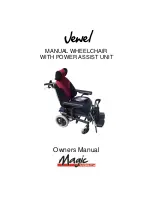Using a 3/16” Allen® wrench:
1. Remove the occipital pad and screwball
(Fig. 1, A) from the occipital plate (Fig. 1, B).
2. Attach the Unibar (D) to the occipital plate
(B) slot with the fasteners and washers
provided (Fig. 3).
3. Attach the previously removed screwball(A)
to the Unibar slot (Fig. 3).
4. Attach appropriate pad to the screwball
and adjust the position around the client’s
head.
5. When satisfied with position of pad, tighten
all fasteners and then velcro the safety pad
over the Unibar fasteners as shown above in
(Fig.2).
Using a 3/16” Allen® wrench:
1. Remove the occipital pad and screwball (Fig.1, A) from the occipital plate (Fig.1, B).
2. Attach the T-BAR (Fig. 2, C) to the occipital plate slot with the fasteners and washers
provided.
3. Attach the previously removed screwball and the screwball supplied with your T-BAR
to the T-BAR slots (Fig.2, E).
4. Attach appropriate pad(s) to the screwballs and adjust the position around the
client’s head.
5. When satisfied with position of pad(s), tighten all fasteners and then attach the
safety pad (Fig.2, D) over the T-BAR fasteners as shown.
T-Bar Installation Instructions
Systems ordered with T-bar occipital mounts will arrive with the T-bar attached to
the occipital mount. These instructions are for retro-fitting an existing system
Fig.3
Fig.2
Fig.1
Unibar Installation Instructions
A
B
C
D
E
A
B
D
Whitmyer Head Supports
T-Bar And Unibar Installation
37
MKT6100 Rev. C