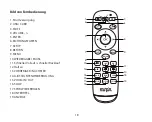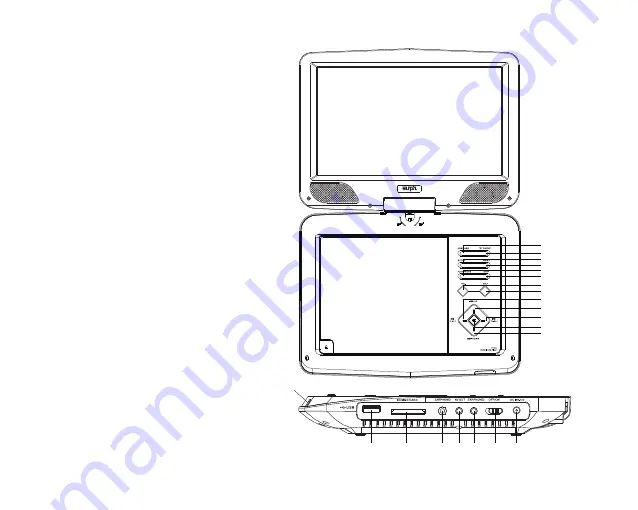
2
1
4
3
6
5
8
10
11
12
7
13
9
Übersicht über das Gerät.
Bild von DVD
1. DVD / USB / CARD SELECT-TASTE
2. TFT-BILDSCHIRM EIN / AUS
3. SETUP
4. MENÜ
5. WIEDERGABE / PAUSE
6. STOP
7. VOLUME DOWN
8. LAUTER
9. SCHNELLER RÜCKLAUF / LINKS
10. VORHERIGES / OBEN
11. SCHNELL VOR / RECHTS
12. ENTER / OK-TASTE
13. NEXT / DOWN
14. USB-ANSCHLUSS
15. SD / MMC-KARTENSCHLITZ
16. 3,5 mm Kopfhöreranschluss (1)
17. AV-AUSGANG
18. 3,5 mm Kopfhöreranschluss (2)
19. EIN / AUS-SCHALTER
20. DC IN 9 ~ 12V EINGANG
21. FERNSENSORFENSTER
17
14
21
15
16 17 18
19
20
Содержание PD101
Страница 1: ...Portable DVD Player Model PD101 Official E mail service sunpinpro com USER GUIDE ...
Страница 2: ......
Страница 17: ...Tragbarer DVD Spieler Modell PD101 Offizielle E Mail Adresse service sunpinpro com Benutzerhandbuch ...
Страница 31: ......
Страница 32: ......