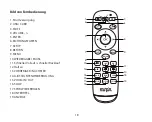8
Information Display
During playback, press the DISPLAY button repeatedly to show the disc playback information on the screen
(video format, time, title and chapter, etc.)
Note:
Depending on the type of disc(DVD, VCD, CD or Data discs), different information will be shown on
display.
Connect to USB
You can play or view the supported song files, such as the MP3/WMA, Video files such as AVI and JPEG for
photos. Insert the USB device into the USB port on the right side of your portable DVD player. The portable
DVD player supports USB devices up to 32 GB.
(Note: Not all USB devices can be read well, which may result in playback issues.)
All functions are the same as playing a disc.
Note:
The USB IN port is compatible with flash drives. Some MP3 players using proprietary software may
not be compatible.
Connect SD/MMC Memory Card
1. insert an SD or MMC card into the SD/MMC Memory Slot.
2. Switch unit to Card Mode by pressing the USB/CARD button.
3. Use the Directional buttons to select videos or image. Press the Enter button to play.
4. The portable DVD player supports Memory Cards up to 32 GB.
Note:
Please be sure you don't insert the card incorrectly or it may become damaged. Always stop the
playback or change to another mode before removing the USB/memory card.
Содержание PD101
Страница 1: ...Portable DVD Player Model PD101 Official E mail service sunpinpro com USER GUIDE ...
Страница 2: ......
Страница 17: ...Tragbarer DVD Spieler Modell PD101 Offizielle E Mail Adresse service sunpinpro com Benutzerhandbuch ...
Страница 31: ......
Страница 32: ......