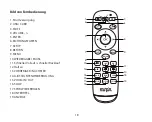7. Press the MENU button on the remote control to activate or deactivate the PBC function, if the disk
supports PBC function.
PBC playback allows you to play Video CDs(VCD version 2.0 only)interactively.
8. Press the MUTE button on the remote control to turn on or off the sound.
9. Press the Display button on the remote control to select the playtime.
10. Press the REPEAT/PROG on the remote control button to re-setup the playing order.
Volume Control
Press the VOL+/-button on the player or the remote control to increase or decrease the volume level. To
switch off the volume temporarily press the MUTE button on the remote control. Playback will continue
without sound. Press it again or press the volume button to activate the sound.
Repeat A-B(DVD / VCD / CD / MP3)Playback
Using this feature to repeat the playback of a specific section of a track/chapter (loop). Press the Repeat
A-B button on the remote to set the desired start point of the section to be repeated.
Press the Repeat A-B button on the remote again to set the desired endpoint of the section to be repeated.
The section "A-B" will now be played repeatedly as a loop.
Press the Repeat A-B button a third time to cancel the repeat A-B feature and resume normal playback.
Selecting Subtitle Languages(DVD)
While playing a DVD disc that has been mastered with multiple subtitles, press the Subtitle button
repeatedly to select the desired language of the viewable subtitle.
7
Содержание PD101
Страница 1: ...Portable DVD Player Model PD101 Official E mail service sunpinpro com USER GUIDE ...
Страница 2: ......
Страница 17: ...Tragbarer DVD Spieler Modell PD101 Offizielle E Mail Adresse service sunpinpro com Benutzerhandbuch ...
Страница 31: ......
Страница 32: ......