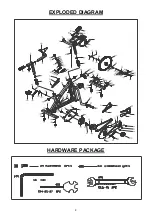11
EXERCISE COMPUTER
FUNCTION BUTTONS
MODE:
Press to select the function displayed or during setting mode.
Press and hold for 2 seconds to enter the RACE MODE interface during
stop mode.
SET:
To set up the target value of TARGET, TIME, DIST, CAL.
Press the button and hold for 2 seconds to speed up the increment during
stop mode.
RESET:
Press the button to reset function value during setting mode.
Press the button and hold for 2 seconds to reset all values to zero.
(When the user replaces the batteries, all values will reset to zero.)
FUNCTIONS:
SPEED:
Displays the speed from 0 to 99.9 KPH or MPH.
AVG SPEED:
Displays the average speed only in STOP mode.
MAX SPEED:
Displays the maximum speed only in STOP mode.
CADENCE (RPM):
Displays the frequency per minute from 0 to 999.
AVG CADENCE (AVG RPM):
Displays the average cadence (RPM) in STOP mode.
MAX CADENCE (MAX RPM):
Displays the maximum cadence (RPM) in STOP mode.
DISTANCE (DIST):
Accumulates total distance from 0.0 to 999.9 KM or Miles. User can preset
TARGET DISTANCE by pressing MODE & SET.
TARGET DISTANCE (TGT DIST):
Users can preset the Distance in the TARGET mode.
CALORIES (CAL):
Accumulate total Calories from 0.0 to 9999. User can preset target calories.
RACE:
Exercise in the TARGET MODE.
TIME:
Accumulates total time from 00:00 to 99:59. User can preset target Time.
TARGET TIME:
Users can preset the Time in the TARGET MODE.
PULSE:
Display the current pulse rate.
MILES OR KILOMETERS SETTING:
The default setting is miles. Press and hold SET and MODE together for 2 seconds to change to
kilometers.
SET TARGET VALUES:
1. Press SET to select a target value. CADENCE will start to flash.
2. Press and hold SET and the value will increase continuously.
3. Press MODE to enter.
4. TIME will flash.
5. Press SET to select a value.
6. Press MODE to enter.
7. Repeat to select values for DIST and CAL.
Содержание SF-B1876
Страница 3: ...2 EXPLODED DIAGRAM HARDWARE PACKAGE...
Страница 15: ...14...