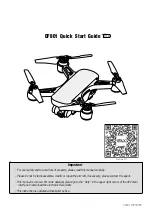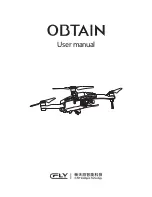In joystick mode, user can adjust the joystick function button in “Settings-Custom joystick” interface
according to the user’s needs.
7
、
Control mode
Touch mode
Control the drone by click on the operating button on the screen.
Motion mode
Use the gravity sensing system of mobile device to control the drone flying.
Keep pressing on any point on the right
side of the screen while tilting the mobile
device forwards and backwards/right-
wards and leftwards, to control the drone
flying to the corresponding direction.
Click the up/down button of operating
lever on the left, to control the drone
rising/falling, and the left/right button to
control the left/right rotation of the drone
to adjust the flight course.
The up/down button of the left side to
control the drone rising/falling. The
left/right button to control left/right
rotation of the drone to adjust the flight
course.
The up/down button of the right side to
control the drone forwards/backwards,
and the left/right button to control
left/right movement of the drone.
Joystick mode
Control the drone by dragging the two joysticks on the screen.
Drag the left joystick up/down, to control
the drone rising/falling, and drag the
joystick leftwards/rightwards, to , control
the left and right rotation of the drone to
adjust the flight course.
Drag the right joystick up/down, to
control the drone forwards /backwards,
and drag the joystick leftwards/
rightwards, to control the left/right
movement of drone .
Sensitivity of operation is not same in different mobile devices when motion mode is used.
Touch mode is default operating mode, user can adjust the control mode in settings.
5
Содержание ALPHA CAM
Страница 1: ...Alpha CAM User Manual V1 0...