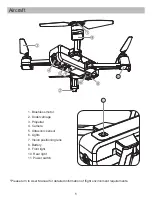Reviews:
No comments
Related manuals for EX3

FPV FD1W4K
Brand: dji Pages: 35

MINI DRONE
Brand: Gadgetree Pages: 3

SLRD40
Brand: Udirc Pages: 24

L160-1
Brand: OVERTOPTECH Pages: 4

Sibiu Nano
Brand: Nido Robotics Pages: 31

JUG0252
Brand: Juguetronica Pages: 2

NANODRONE VCAM HD 3
Brand: Juguetronica Pages: 10

NANODRONE EVOLUTION
Brand: Juguetronica Pages: 12

DR120
Brand: GUARDO Pages: 25

IFLY ONE HD
Brand: Evolio Pages: 13