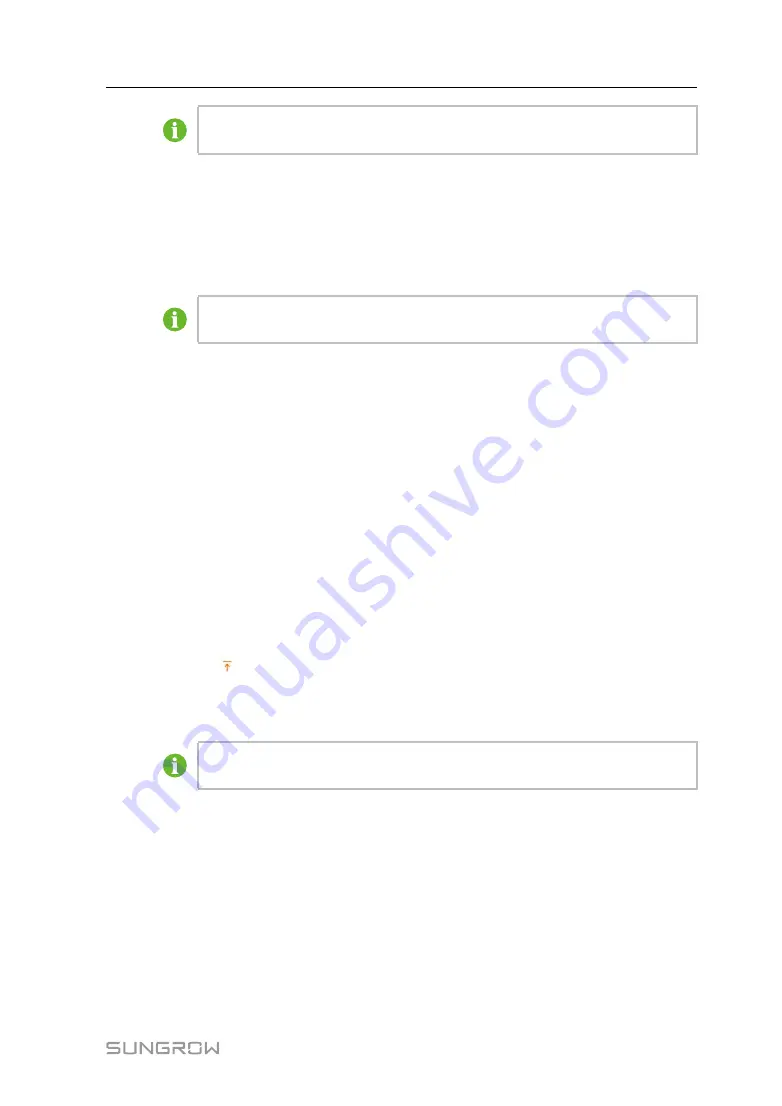
45
Only when the “Read-back Value” is consistent with the displayed value of
the electric meter, the parameter setting of the measuring point is correct.
Step 7
When the “Read-back Value” is consistent with the displayed value of the electric
meter, click “Save Template” to save the measuring point setting of this/these meter
(s) as a template.
Step 8
Enter the template name in the pop-up prompt window and click “Confirm” on the
prompt window to save the template.
The template name should be a combination of numbers, letters, dashes and
underscores starting with English letters, with a maximum length of 32 bits.
Step 9
Click “Confirm” on the measuring point configuring window to add the device and
save the setting.
-- -- E
En
nd
d
9.8.1.7 Add the Third-party Meteo staion (Import Files)
Step 1
Click "Device" -> "Device List" to enter the corresponding interface.
Step 2
Click "Add Device", select “Meteo Staion” option in the “Device Type”.
Step 3
Select the port (COM1/COM2/COM3) that the meteo staion is actually connected to in
the “Port”.
Step 4
Select “Others” option in the “Device Model”.
Step 5
Select “Import Files” option in the “Configuration Method”.
Step 6
Select the corresponding measuring point template in the “Configuration File”.Or click
the icon “
”to import the configuration file.
Step 7
Enter the value of “Beginning Address” and the “Quantity of Device”, click
“Save”.
The Modbus ID addresses of the devices connected in the same COM port of
Logger1000 cannot be repeated.
-- -- E
En
nd
d
9.8.1.8 Add the Third-party Meteo staion (Custom)
Step 1
Click "Device" -> "Device List" to enter the corresponding interface.
Step 2
Click "Add Device", select “Meteo Staion” option in the “Device Type”.
Step 3
Select the port (COM1/COM2/COM3) that the meteo staion is actually connected to in
the “Port”.
Step 4
Select “Others” option in the “Device Model”.
User Manual






























