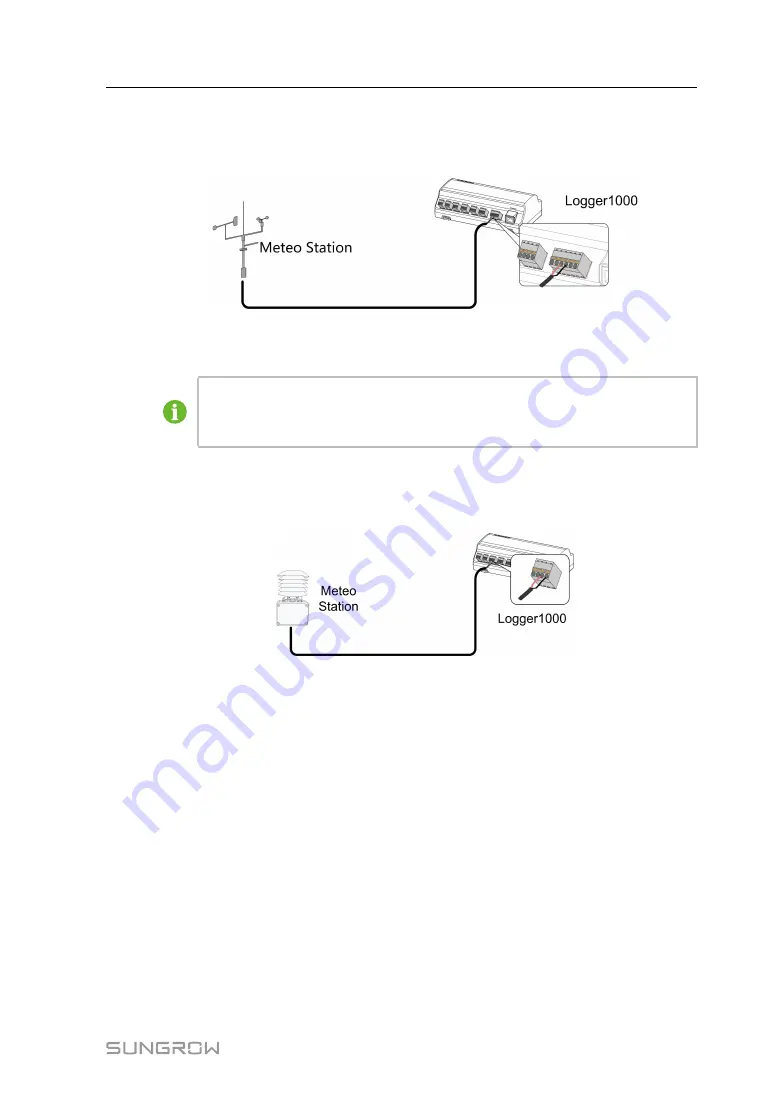
27
R
RS
S4
48
85
5 C
Co
on
nn
ne
ec
cttiio
on
n
The following figure shows the connection between the Logger1000 and the Meteo
Station.
Connect the communication cable led from the Meteo Station to the RS485 port of the
Logger1000.
If multiple inverters are connected to the Logger1000 together with the Meteo
Station, the Meteo Station should be connected on the very end of the daisy
chain.
A
AII C
Co
on
nn
ne
ec
cttiio
on
n
The following figure shows the connection between the Logger1000 and the Meteo
Station.
Connect the communication cable led from the Meteo Station to the AI port of the
Logger1000.
7.4
Connection to Background
The Logger1000 can be connected to the background of the PV system via the network
port, and the communication protocol is standard Modbus TCP or IEC104.
As a salve device, the Logger1000 can be accessed by multiple backgrounds and
communicate by using the standard protocol. The following figure shows the
connection between the Logger1000 and the background.
The Logger1000 can be connected to multiple monitoring background systems via the
Ethernet switch or router, or it may be connected to the single monitoring background
system via the network cable.
For example, the Logger1000 is connected to the background system via the Ethernet
switch, and the wiring steps are as follows:
Step 1
Prepare an Ethernet cable of suitable length.
User Manual











































