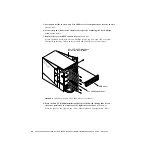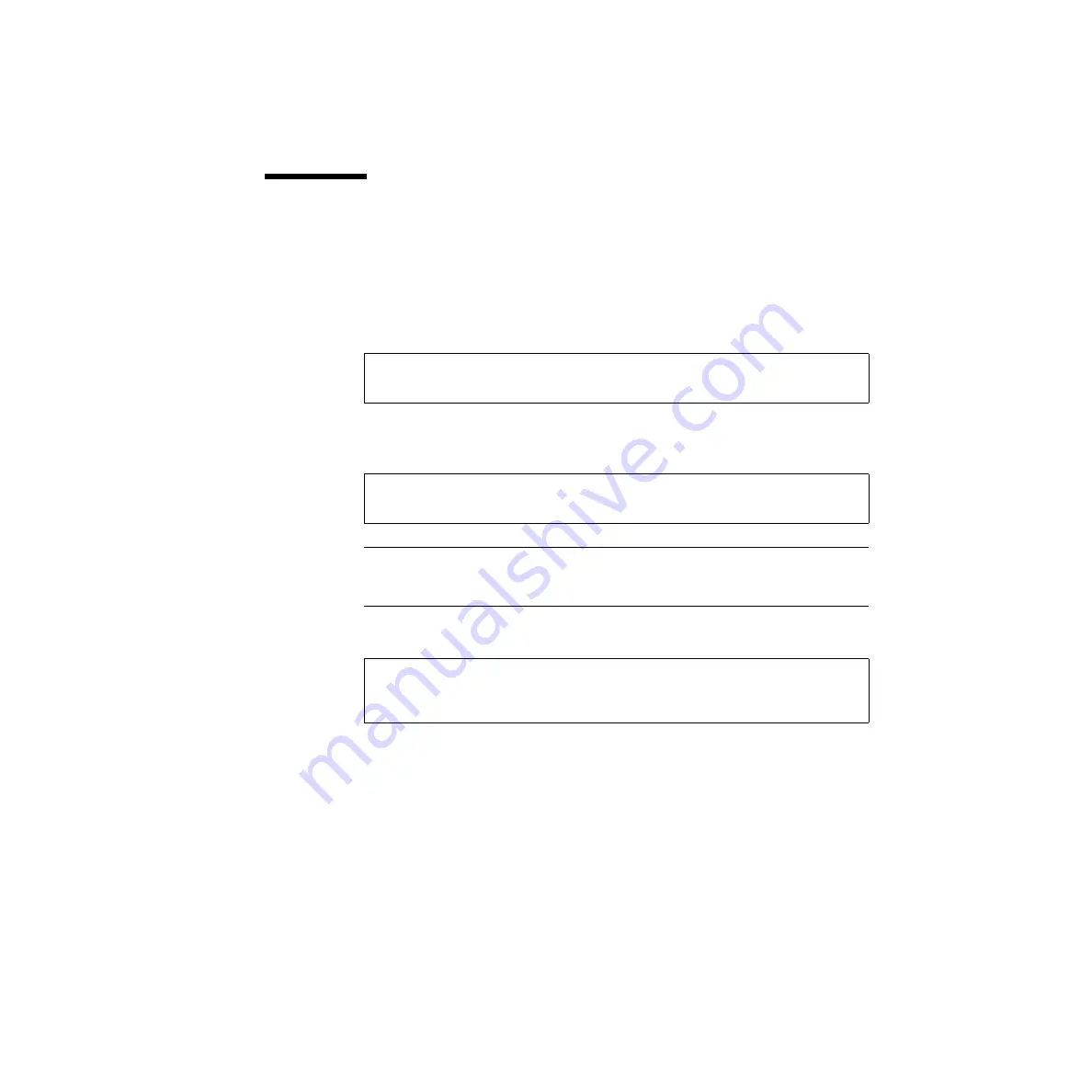
Appendix B
Setting Up S-Video
81
Using Two Sun XVR-4000 Graphics
Accelerators
In this example, the first board (
zulu0
) is used for S-video exclusively and the
second board (
zulu1
) is used normally.
1. As superuser, create the
/etc/dt/config/Xservers
file:
2. Modify the
Xservers
file.
Enter the
Xservers
file content in one long line.
Note –
By default, the first board in
Xservers
is the monitor on the left, and then
they are laid out left to right.
Xsun
options can be added to the
Xserver
file’s Xsun
invocation to override this default.
3. Specify resolutions for each board:
# cd /etc/dt/config
# vi + Xservers
:0 Local local_uid@console root /usr/openwin/bin/Xsun -dev
/dev/fbs/zulu1 -dev /dev/fbs/zulu0
host% fbconfig -dev zulu1 -res SUNW_STD_1280x1024x76
host% fbconfig -dev zulu0 -res SUNW_NTSC_640x480x60
host% fbconfig -dev zulu0 -doublewide disable -samples max
Содержание Sun Fire V880z
Страница 6: ...vi Sun Fire V880z Server and Sun XVR 4000 Graphics Accelerator Installation and User s Guide May 2003 ...
Страница 10: ...x Sun Fire V880z Server and Sun XVR 4000 Graphics Accelerator Installation and User s Guide May 2003 ...
Страница 16: ...xvi Sun Fire V880z Server and Sun XVR 4000 Graphics Accelerator Installation and User s Guide May 2003 ...
Страница 20: ...4 Sun Fire V880z Server and Sun XVR 4000 Graphics Accelerator Installation and User s Guide May 2003 ...
Страница 92: ...76 Sun Fire V880z Server and Sun XVR 4000 Graphics Accelerator Installation and User s Guide May 2003 ...
Страница 100: ...84 Sun Fire V880z Server and Sun XVR 4000 Graphics Accelerator Installation and User s Guide May 2003 ...
Страница 108: ...92 Sun Fire V880z Server and Sun XVR 4000 Graphics Accelerator Installation and User s Guide May 2003 ...
Страница 124: ...108 Sun Fire V880z Server and Sun XVR 4000 Graphics Accelerator Installation and User s Guide May 2003 ...