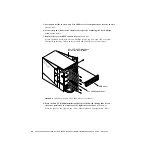100
Sun Fire V880z Server and Sun XVR-4000 Graphics Accelerator Installation and User’s Guide • May 2003
4. Create the install image by running this script:
5. Return to the home directory by entering this command:
6. Eject the Solaris 8 2/02 DVD.
7. Insert the DVD0 that came with these instructions.
8. Type this command:
9. Patch the install image by running this script:
10. Continue to perform the standard network installation procedure for this release:
For more information, see the “Preparing to Install Solaris Software Over the
Network” chapter in the Solaris Advanced Installation Guide that is in your Solaris
media kit.
▼
Creating a Patched Network Installation Image Using
the Solaris 8 2/02 CD 1 of 2
1. Become super user.
2. Insert the Solaris 8 2/02 Software 1 of 2 CD in a CD-ROM drive used by the
installation server.
3. Type this command:
# ./setup_install_server
image_directory
# cd /
# cd /cdrom/cdrom0/s0
# ./modify_install_server.xvr4000 -d
image_directory
# cd /cdrom/cdrom0/s0/Solaris_8/Tools
Содержание Sun Fire V880z
Страница 6: ...vi Sun Fire V880z Server and Sun XVR 4000 Graphics Accelerator Installation and User s Guide May 2003 ...
Страница 10: ...x Sun Fire V880z Server and Sun XVR 4000 Graphics Accelerator Installation and User s Guide May 2003 ...
Страница 16: ...xvi Sun Fire V880z Server and Sun XVR 4000 Graphics Accelerator Installation and User s Guide May 2003 ...
Страница 20: ...4 Sun Fire V880z Server and Sun XVR 4000 Graphics Accelerator Installation and User s Guide May 2003 ...
Страница 92: ...76 Sun Fire V880z Server and Sun XVR 4000 Graphics Accelerator Installation and User s Guide May 2003 ...
Страница 100: ...84 Sun Fire V880z Server and Sun XVR 4000 Graphics Accelerator Installation and User s Guide May 2003 ...
Страница 108: ...92 Sun Fire V880z Server and Sun XVR 4000 Graphics Accelerator Installation and User s Guide May 2003 ...
Страница 124: ...108 Sun Fire V880z Server and Sun XVR 4000 Graphics Accelerator Installation and User s Guide May 2003 ...