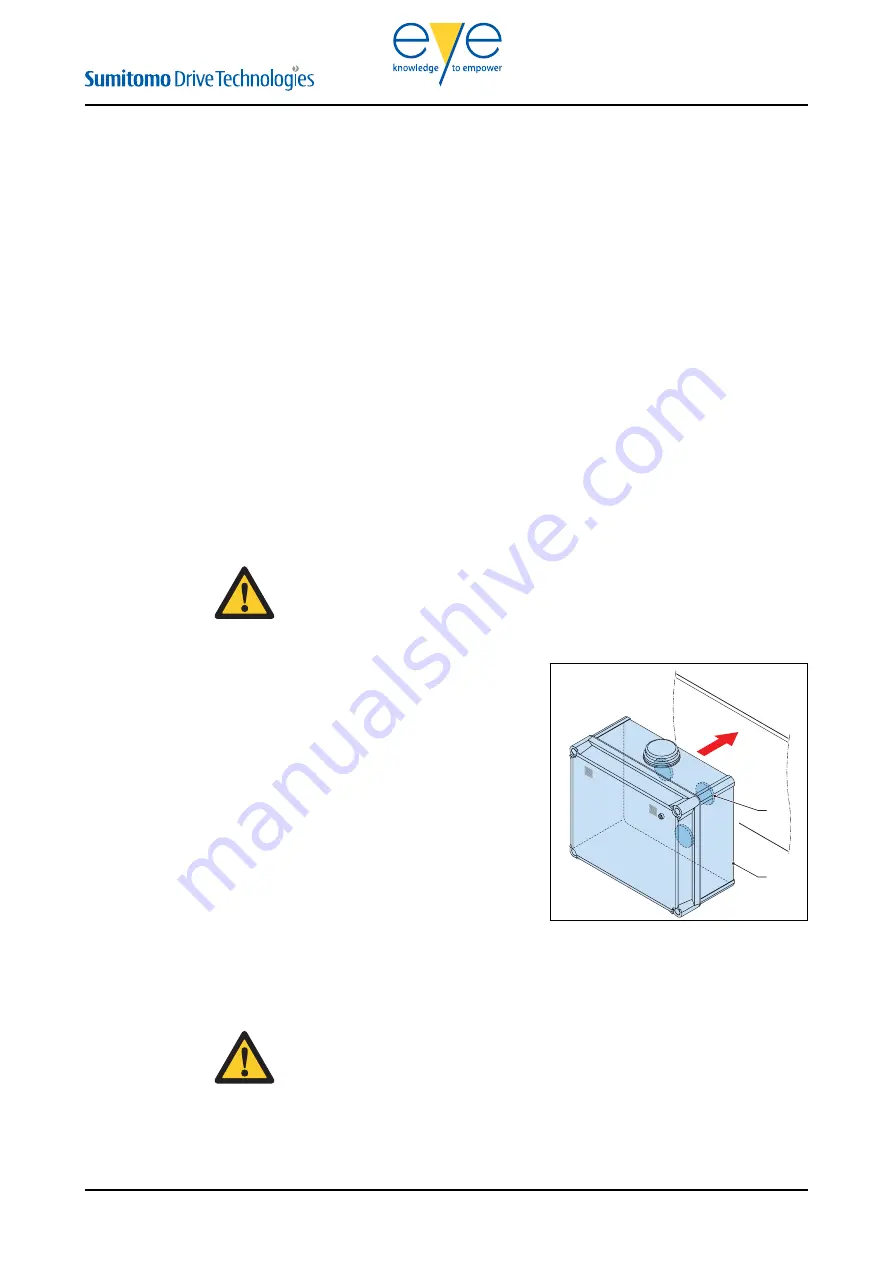
Installation
Remove the packaging material
Procedure
1. Do a check for damage to the package.
2. If you see damage, get in contact with S.D.T. immediately.
3. Remove the packaging material.
4. Do a check for:
a) Damage to the device
b) Damage to the seals of the device
5. If you see damage, get in contact with S.D.T. immediately.
6. Do a check if the serial number on the device agrees with the shipping papers.
7. If the device does not agree with your order, get in contact with S.D.T. immediately.
Install the device
Caution: Do not use mounting screws to install the device. This can cause
damage to the device.
Procedure
1. Install the device (A) on a flat, metal
surface with a minimum thickness of 5
mm. Use the magnets (B).
If necessary, install a metal surface to
install the device on.
2. Connect the device to the power supply.
3. Connect a sensor to the device. Refer to
Connect a sensor to the device
on page 20.
4. If necessary, connect an Ethernet cable
to connect the device to the internet.
When a wired internet connection is not
available, the device automatically uses
the wireless internet connection.
Install the vibration box (optional)
Caution: Do not use mounting screws to install the vibration box. This can
cause damage to the vibration box.
6
6.1
6.2
A
B
6.3
Installation
UM_LM2 Gears CMS_003_EN
19
















































